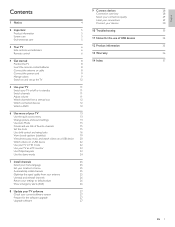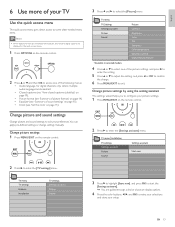Philips 42PFL7704D Support Question
Find answers below for this question about Philips 42PFL7704D - 42" LCD TV.Need a Philips 42PFL7704D manual? We have 3 online manuals for this item!
Question posted by meldemery on July 17th, 2011
My Closed Caption Will Not.work. Its Set Right, But Doesn't Display
The person who posted this question about this Philips product did not include a detailed explanation. Please use the "Request More Information" button to the right if more details would help you to answer this question.
Current Answers
Related Philips 42PFL7704D Manual Pages
Similar Questions
I Turn On My Tv Then The Picture Just Turns Off But The Blue Light Stays On
when I turn on my tv it shows the picture for a second then the picture just turns off but the blue ...
when I turn on my tv it shows the picture for a second then the picture just turns off but the blue ...
(Posted by aabuzahrieh 9 years ago)
Closed Caption
Closed Caption....has worked up until Thursday, 10/16
Closed Caption....has worked up until Thursday, 10/16
(Posted by rsmith4259 9 years ago)
Philips 47pfl7422d - 47' Lcd Tv. Have Black Screen But Sound Works.
(Posted by Anonymous-133963 10 years ago)
Position Closed Caption On The Screen
The default for this television is to place the closed captions at the top of the screen. How do I d...
The default for this television is to place the closed captions at the top of the screen. How do I d...
(Posted by michael50411 11 years ago)
I Need Display For My Tv 47pfl3603d/27
(Posted by doduursu2004 12 years ago)