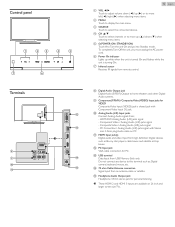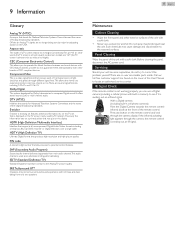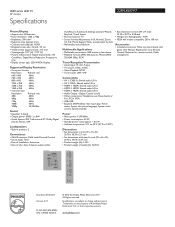Philips 32PFL4507/F7 Support Question
Find answers below for this question about Philips 32PFL4507/F7.Need a Philips 32PFL4507/F7 manual? We have 2 online manuals for this item!
Question posted by rsmith4259 on October 18th, 2014
Closed Caption
Closed Caption....has worked up until Thursday, 10/16
Current Answers
Answer #1: Posted by TommyKervz on October 19th, 2014 12:53 AM
Follow the instructions below to activate closed caption: Press the 'MENU' button on the remote control to access the main menu. Press the cursor down to select FEATURES and press the cursor right. Select CAPTION SETTINGS and press the cursor right to access the Caption settings menu. Select CLOSED CAPTIONS in the Caption settings menu and press the cursor right to access the Closed caption menu. Press the cursor up/down to select ON and press the 'OK' button to accept. Note: When ON DURING MUTE is selected, you have to mute the sound on the TV before the closed caption can be displayed. Press the 'MENU' button to exit the menu. If you connect your set-top box or satellite box via 'HDMI' or 'YPbPr' input, you cannot select closed caption through the TV. You can select closed caption through the set-top box or satellite box only. Note: Some set-top or satellite boxes do not output a closed caption signal through the video output.
Related Philips 32PFL4507/F7 Manual Pages
Similar Questions
Como Puedo Recuperar O Actualizar Software De Philips 32pfl450/f7
donde puedo encontrar la actualización
donde puedo encontrar la actualización
(Posted by julio47herrera 2 years ago)
Philips 47' Flat Panel Tv
I am having an issue with the side panel headphone jack connection not working. I have adjusted the ...
I am having an issue with the side panel headphone jack connection not working. I have adjusted the ...
(Posted by etemplem 10 years ago)
Power Supply
we want power supply board of model philips 32pfl4507/f7
we want power supply board of model philips 32pfl4507/f7
(Posted by saanshree5 11 years ago)
I Need A User Manual For: Tatung Lcd Flat Panel Tv/monitor, Mod#v20k0dx
Need User Manual For: TATUNG LCD Flat Panel TV/Monitor Mod#V20K0DX
Need User Manual For: TATUNG LCD Flat Panel TV/Monitor Mod#V20K0DX
(Posted by damnskippy 12 years ago)