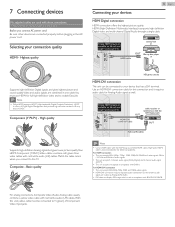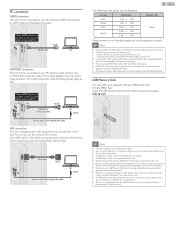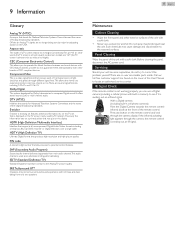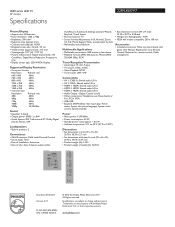Philips 32PFL4507/F7 Support and Manuals
Get Help and Manuals for this Phillips item

View All Support Options Below
Free Philips 32PFL4507/F7 manuals!
Problems with Philips 32PFL4507/F7?
Ask a Question
Free Philips 32PFL4507/F7 manuals!
Problems with Philips 32PFL4507/F7?
Ask a Question
Most Recent Philips 32PFL4507/F7 Questions
Como Puedo Recuperar O Actualizar Software De Philips 32pfl450/f7
donde puedo encontrar la actualización
donde puedo encontrar la actualización
(Posted by julio47herrera 2 years ago)
How Do I Turn Off Audio For The Visually Impaired?
How do I turn off audio for the visually impaired?32PFL4507/F7Does not appear as an option anywhere ...
How do I turn off audio for the visually impaired?32PFL4507/F7Does not appear as an option anywhere ...
(Posted by keithf6 7 years ago)
Closed Caption
Closed Caption....has worked up until Thursday, 10/16
Closed Caption....has worked up until Thursday, 10/16
(Posted by rsmith4259 9 years ago)
Power Supply
we want power supply board of model philips 32pfl4507/f7
we want power supply board of model philips 32pfl4507/f7
(Posted by saanshree5 11 years ago)
Philips 32PFL4507/F7 Videos
Popular Philips 32PFL4507/F7 Manual Pages
Philips 32PFL4507/F7 Reviews
We have not received any reviews for Philips yet.