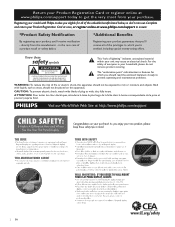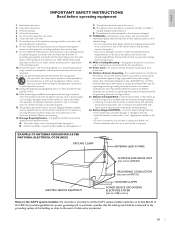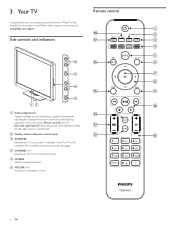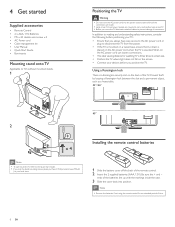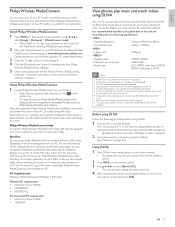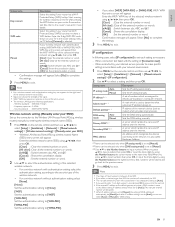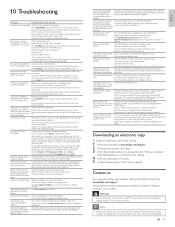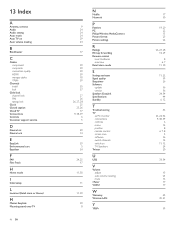Philips 55PFL5706/F7 Support and Manuals
Get Help and Manuals for this Phillips item

View All Support Options Below
Free Philips 55PFL5706/F7 manuals!
Problems with Philips 55PFL5706/F7?
Ask a Question
Free Philips 55PFL5706/F7 manuals!
Problems with Philips 55PFL5706/F7?
Ask a Question
Most Recent Philips 55PFL5706/F7 Questions
Por Que No Me Agarra Ningun Puerto Hdmi
(Posted by luiizarmenttaa 1 year ago)
Trying To Program The Channels
(Posted by jrtitchenor2 2 years ago)
Swivel Wall Mount For This Tv
can I use a vivo swivel wall mount for u this tv
can I use a vivo swivel wall mount for u this tv
(Posted by katwilliams1268 8 years ago)
Hello Have A Tv Model 32pfl5403d / F7 Philips The Screen Is Damaged If They Have
(Posted by fredoperez2001 8 years ago)
Popular Philips 55PFL5706/F7 Manual Pages
Philips 55PFL5706/F7 Reviews
We have not received any reviews for Philips yet.