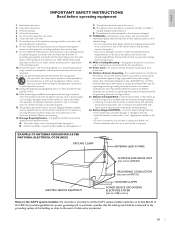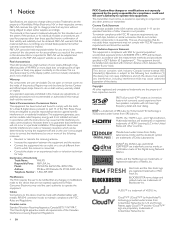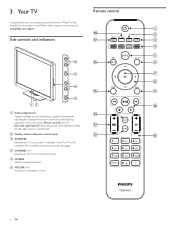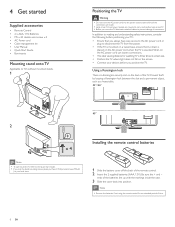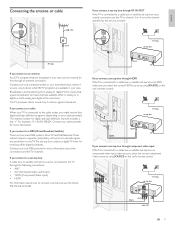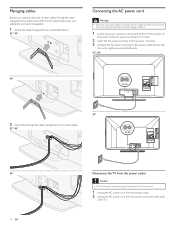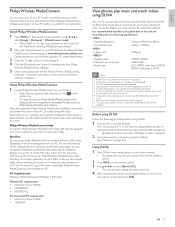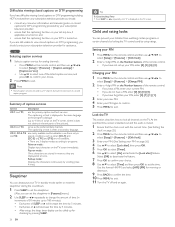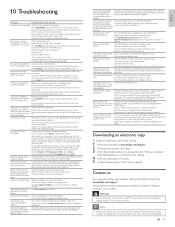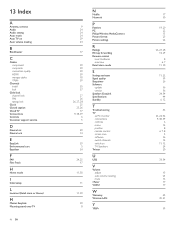Philips 55PFL5706/F7 Support Question
Find answers below for this question about Philips 55PFL5706/F7.Need a Philips 55PFL5706/F7 manual? We have 1 online manual for this item!
Question posted by katwilliams1268 on December 13th, 2015
Swivel Wall Mount For This Tv
can I use a vivo swivel wall mount for u this tv
Current Answers
Answer #1: Posted by TechSupport101 on December 14th, 2015 9:23 AM
Hi. Only a limited Philips models are supported by the Vivo Wall mounts and this models does not prove to be amongst them. You can resubmit including the model number of the Vivo mount and we will advise further.
Answer #2: Posted by AbhishekSharma on December 14th, 2015 9:16 AM
Yes, you can use swivel Wall mount for Philips 55PFL5706/F7, And it is available in the market for $ 76.99.
Please respond to my effort to provide you with the best possible solution by using the "Acceptable Solution" and/or the "Helpful" buttons when the answer has proven to be helpful. Please feel free to submit further info for your question, if a solution was not provided. I appreciate the opportunity to serve you!
Related Philips 55PFL5706/F7 Manual Pages
Similar Questions
Hello Have A Tv Model 32pfl5403d / F7 Philips The Screen Is Damaged If They Have
(Posted by fredoperez2001 8 years ago)
Have A Flashing Bluish White Light And Tv Will Not Turn On
TV will come on maybe 3 days later have to leave it on all the time if we have power failure we can'...
TV will come on maybe 3 days later have to leave it on all the time if we have power failure we can'...
(Posted by bburtonromard 9 years ago)
Philips 47' Flat Panel Tv
I am having an issue with the side panel headphone jack connection not working. I have adjusted the ...
I am having an issue with the side panel headphone jack connection not working. I have adjusted the ...
(Posted by etemplem 10 years ago)
I Need A User Manual For: Tatung Lcd Flat Panel Tv/monitor, Mod#v20k0dx
Need User Manual For: TATUNG LCD Flat Panel TV/Monitor Mod#V20K0DX
Need User Manual For: TATUNG LCD Flat Panel TV/Monitor Mod#V20K0DX
(Posted by damnskippy 12 years ago)