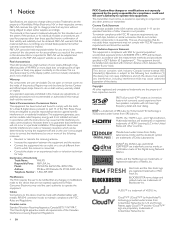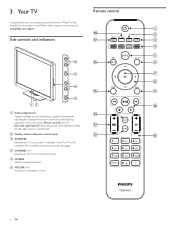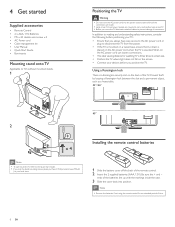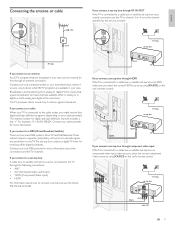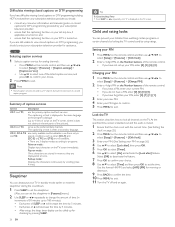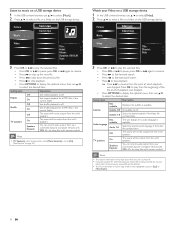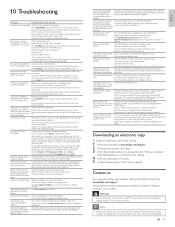Philips 55PFL5706/F7 Support Question
Find answers below for this question about Philips 55PFL5706/F7.Need a Philips 55PFL5706/F7 manual? We have 1 online manual for this item!
Question posted by bburtonromard on January 28th, 2015
Have A Flashing Bluish White Light And Tv Will Not Turn On
TV will come on maybe 3 days later have to leave it on all the time if we have power failure we can't turn it on
Current Answers
Answer #1: Posted by Autodiy on January 30th, 2015 1:10 PM
please visit the link below for ways on how to get your tv fixed.
https://answers.yahoo.com/question/index?qid=20090730084527AAWHAf2
Www.autodiy.co.za
Related Philips 55PFL5706/F7 Manual Pages
Similar Questions
Swivel Wall Mount For This Tv
can I use a vivo swivel wall mount for u this tv
can I use a vivo swivel wall mount for u this tv
(Posted by katwilliams1268 8 years ago)
Hello Have A Tv Model 32pfl5403d / F7 Philips The Screen Is Damaged If They Have
(Posted by fredoperez2001 8 years ago)
How Do You Turn Off The Power Saving Feature On A
15 Inch Flat Panel Lcd Tv
(Posted by yerkesmax 11 years ago)
I Need A User Manual For: Tatung Lcd Flat Panel Tv/monitor, Mod#v20k0dx
Need User Manual For: TATUNG LCD Flat Panel TV/Monitor Mod#V20K0DX
Need User Manual For: TATUNG LCD Flat Panel TV/Monitor Mod#V20K0DX
(Posted by damnskippy 12 years ago)