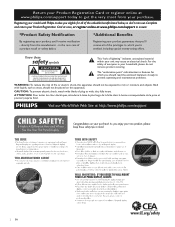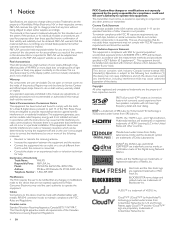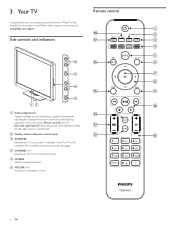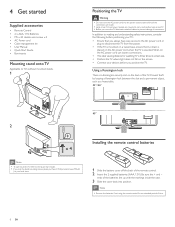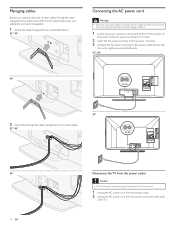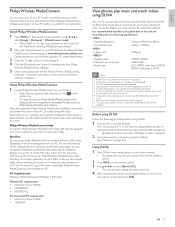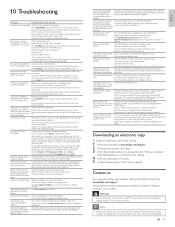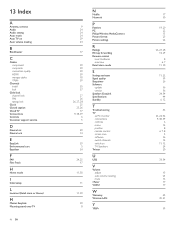Philips 55PFL5706/F7 Support Question
Find answers below for this question about Philips 55PFL5706/F7.Need a Philips 55PFL5706/F7 manual? We have 1 online manual for this item!
Question posted by fredoperez2001 on August 7th, 2015
Hello Have A Tv Model 32pfl5403d / F7 Philips The Screen Is Damaged If They Have
The person who posted this question about this Philips product did not include a detailed explanation. Please use the "Request More Information" button to the right if more details would help you to answer this question.
Current Answers
Related Philips 55PFL5706/F7 Manual Pages
Similar Questions
Swivel Wall Mount For This Tv
can I use a vivo swivel wall mount for u this tv
can I use a vivo swivel wall mount for u this tv
(Posted by katwilliams1268 8 years ago)
Have A Flashing Bluish White Light And Tv Will Not Turn On
TV will come on maybe 3 days later have to leave it on all the time if we have power failure we can'...
TV will come on maybe 3 days later have to leave it on all the time if we have power failure we can'...
(Posted by bburtonromard 9 years ago)
Do You Have Tcon Board For Philips 52 In Lcd Tv Model #52plf5704d/f7
(Posted by rsv65 10 years ago)
Lcd Tv Model #32pfl3504d/f7 Does Not Power On..led Lights But Shuts Off Imediatl
lcd tv model #32pfl3504d/f7 does not power on..led lights but shuts off imediatl...can anyone help w...
lcd tv model #32pfl3504d/f7 does not power on..led lights but shuts off imediatl...can anyone help w...
(Posted by jimsdaone 13 years ago)