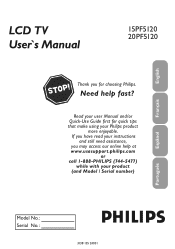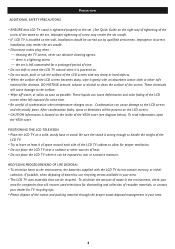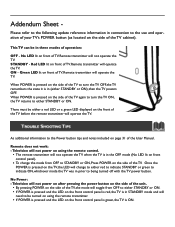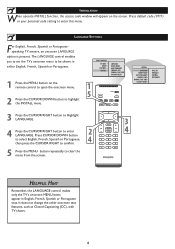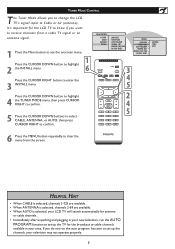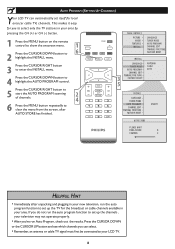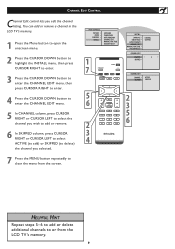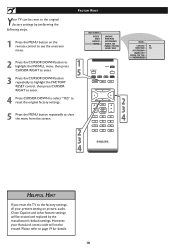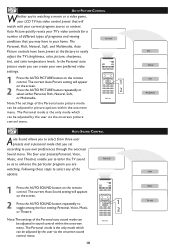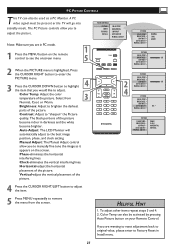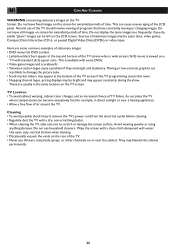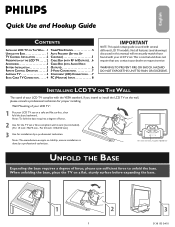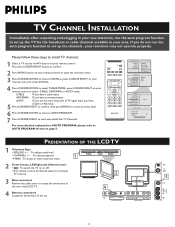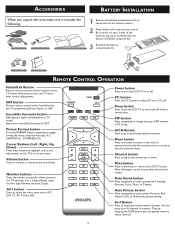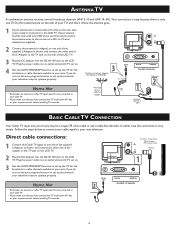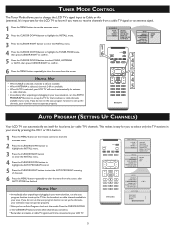Philips 20PF5120 Support Question
Find answers below for this question about Philips 20PF5120 - 20" LCD TV.Need a Philips 20PF5120 manual? We have 3 online manuals for this item!
Question posted by damnskippy on November 27th, 2011
I Need A User Manual For: Tatung Lcd Flat Panel Tv/monitor, Mod#v20k0dx
Current Answers
Answer #1: Posted by kcmjr on November 29th, 2011 12:53 AM
Anyhow, I searched far and wide and came up completely dry. That's rare for me. There are no references to that model number at all.
I did find the Tatung support web site. They have a grand total of one user manual there, and it's not for this model number. Feel free to go tool around on the site yourself to see if you can find anything more.
Licenses & Certifications: Microsoft, Cisco, VMware, Novell, FCC RF & Amateur Radio licensed.
Related Philips 20PF5120 Manual Pages
Similar Questions
I am having an issue with the side panel headphone jack connection not working. I have adjusted the ...
can I use this tv Phillips42pfl3603d/f7 has a monitor for a HP pavilion with a HDMI hp w2207h Widesc...