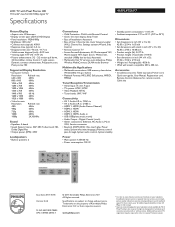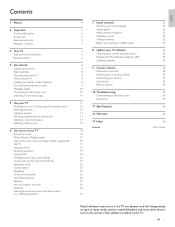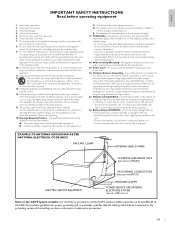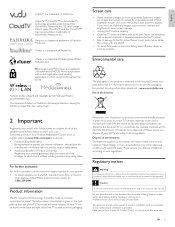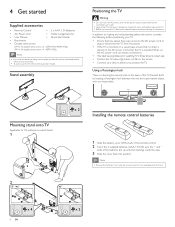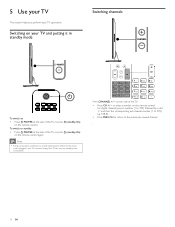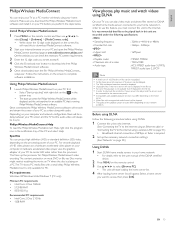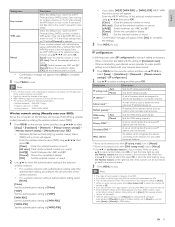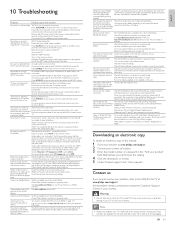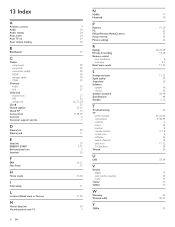Philips 46PFL4706/F7 Support and Manuals
Get Help and Manuals for this Phillips item

View All Support Options Below
Free Philips 46PFL4706/F7 manuals!
Problems with Philips 46PFL4706/F7?
Ask a Question
Free Philips 46PFL4706/F7 manuals!
Problems with Philips 46PFL4706/F7?
Ask a Question
Most Recent Philips 46PFL4706/F7 Questions
Phillips Tv 46pfl4706/f7 I Can No Longer Afford Cable...
I want to set my tv up for analog stations. ..how do I do this? I've been told my tv is new enough t...
I want to set my tv up for analog stations. ..how do I do this? I've been told my tv is new enough t...
(Posted by scrappylindapyatt 9 years ago)
Position Closed Caption On The Screen
The default for this television is to place the closed captions at the top of the screen. How do I d...
The default for this television is to place the closed captions at the top of the screen. How do I d...
(Posted by michael50411 11 years ago)
Philips 46PFL4706/F7 Videos
Popular Philips 46PFL4706/F7 Manual Pages
Philips 46PFL4706/F7 Reviews
We have not received any reviews for Philips yet.