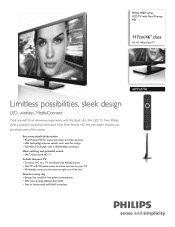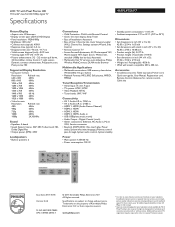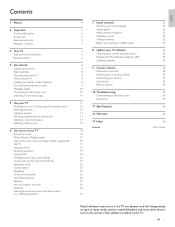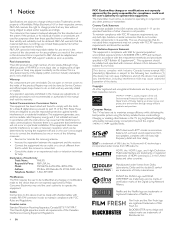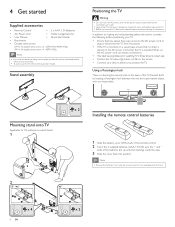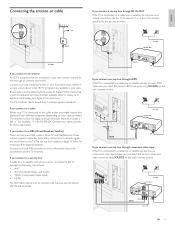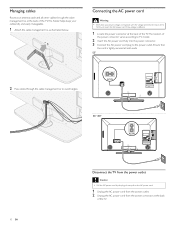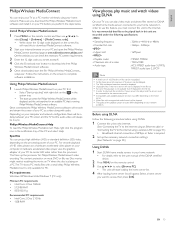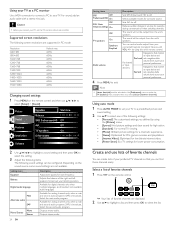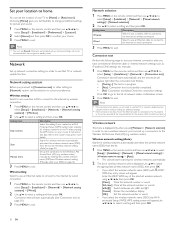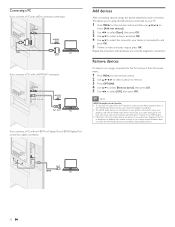Philips 46PFL4706/F7 Support Question
Find answers below for this question about Philips 46PFL4706/F7.Need a Philips 46PFL4706/F7 manual? We have 2 online manuals for this item!
Question posted by scrappylindapyatt on January 11th, 2015
Phillips Tv 46pfl4706/f7 I Can No Longer Afford Cable...
Current Answers
Answer #1: Posted by LuxuriKnows on January 11th, 2015 1:14 AM
your Phillips Tv does have a built in converter box otherwise known as ATSC. you may however need to purchase an antenna more info : here :
basic video : here
indepth video : here
be sure to change your tv's input or source to "tv or antenna" to pick up channels
★ Hit "Accepted" or "Helpful" ✔ : If I Helped to Resolve Question.
✘ Didn't help? Resubmit Your Question : Include More Details if Possible |✘
Related Philips 46PFL4706/F7 Manual Pages
Similar Questions
I have a Phillips 47PFL7403/F7. The two Large main capacitors on the power supply board are bulging ...
I am having an issue with the side panel headphone jack connection not working. I have adjusted the ...
Need User Manual For: TATUNG LCD Flat Panel TV/Monitor Mod#V20K0DX
I have a Philips 47" LCD 1080P Full HD TV-47PFL5704D/F7 and the center of the screen has distortion ...