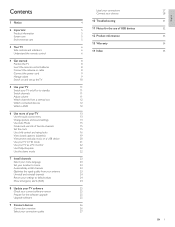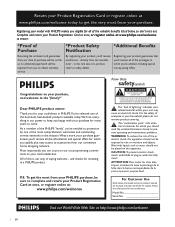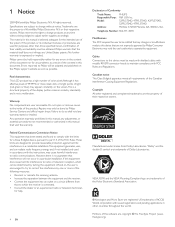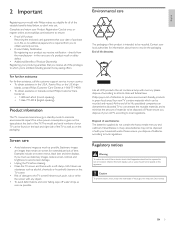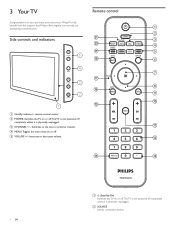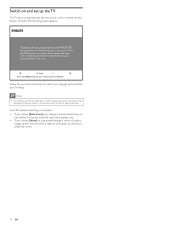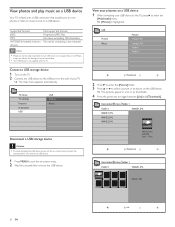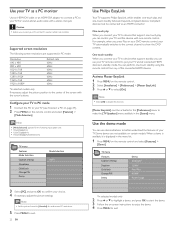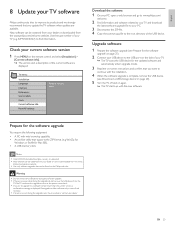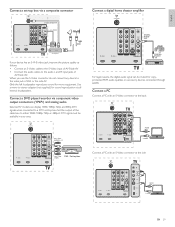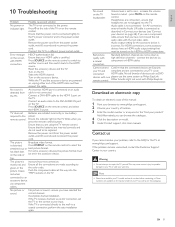Philips 47PFL5704D Support Question
Find answers below for this question about Philips 47PFL5704D - 47" LCD TV.Need a Philips 47PFL5704D manual? We have 3 online manuals for this item!
Question posted by aparker611 on June 24th, 2011
I Have A Philips 47' Lcd 1080p Full Hd Tv-47pfl5704d/f7 And The Center Of The Sc
I have a Philips 47" LCD 1080P Full HD TV-47PFL5704D/F7 and the center of the screen has distortion on it that looks like it is melting?
Current Answers
Related Philips 47PFL5704D Manual Pages
Similar Questions
Looking For A Lcd Replacement 47 Inch Panel For Model Number 47pfl5704d/f7
Any further info needed please contact me
Any further info needed please contact me
(Posted by ctirado247 9 years ago)
What Size Screws Go On A Philips 47pfl5704d/f7 Base
(Posted by halApet 9 years ago)
How To Replace Philips Main On 47pfl5704d/f7
(Posted by jlasvi 9 years ago)
Philips 47' Flat Panel Tv
I am having an issue with the side panel headphone jack connection not working. I have adjusted the ...
I am having an issue with the side panel headphone jack connection not working. I have adjusted the ...
(Posted by etemplem 10 years ago)
I Need A User Manual For: Tatung Lcd Flat Panel Tv/monitor, Mod#v20k0dx
Need User Manual For: TATUNG LCD Flat Panel TV/Monitor Mod#V20K0DX
Need User Manual For: TATUNG LCD Flat Panel TV/Monitor Mod#V20K0DX
(Posted by damnskippy 12 years ago)