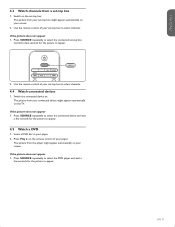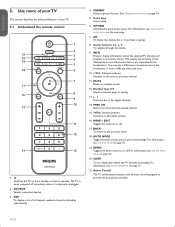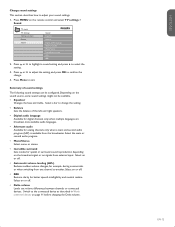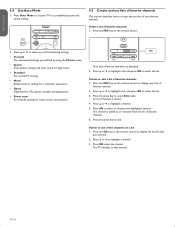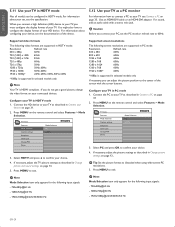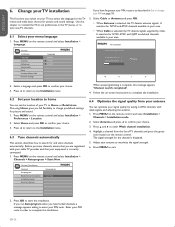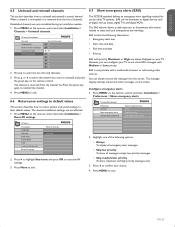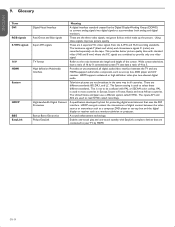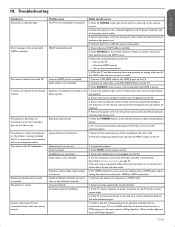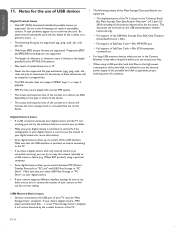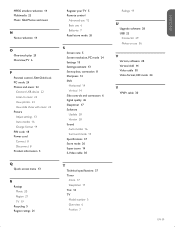Philips 47PFL7403D Support Question
Find answers below for this question about Philips 47PFL7403D - 47" LCD TV.Need a Philips 47PFL7403D manual? We have 2 online manuals for this item!
Question posted by MRGCAV on October 4th, 2014
Phillips Lcd Tv 47pfl7403/f7 Has Sound But Looses Picture/b.l. After A Short Whi
I have a Phillips 47PFL7403/F7. The two Large main capacitors on the power supply board are bulging and hot. TV Symptoms are: TV turns on and plays for several minutes normally. Then the picture disappears but the sound remains. Problem will repeat if turned off then on. Have you heard of this problem before ? I am hoping that replacing the largest main high voltage capacitors 450v 150uf Panasonic Series TS-ED capacitors I think, (in the center of the PS PCB) will correct the issue, I hope its not the inverter board also. All other capacitors look normal. I am a tech and only need any advice you can provide. I have not seen this specific TV problem on a LCD Phillips before. I rarely see Phillips TV's. Not sure if I have one problem or two. Anyone who has had experience with SOLVING this issue please reply.
Current Answers
Related Philips 47PFL7403D Manual Pages
Similar Questions
My Mom's Philips Android Tv Won't Turn On. She 0ressed The Mute Button, Tv Turn
Tv then turned off and won't turn back on. Was told to chk ac fuse on power supply board and Chand p...
Tv then turned off and won't turn back on. Was told to chk ac fuse on power supply board and Chand p...
(Posted by sandrasmitha2009 2 years ago)
Where Spare Parts For Tv Model No Eye Fi 21pt3442 Available In India?
(Posted by ramanujakorlapati 11 years ago)
Where Spare Parts For Philips Tv Model No Eye Fi 21pt3442 Are Available?
(Posted by ramanujakorlapati 11 years ago)
Why Does My Philips 47 Inch Tv Model Number 42pfl5603d/10 Keep Going To Standby
(Posted by weedaveyt 12 years ago)