Philips 46PFL4706 Support and Manuals
Get Help and Manuals for this Phillips item
This item is in your list!

View All Support Options Below
Free Philips 46PFL4706 manuals!
Problems with Philips 46PFL4706?
Ask a Question
Free Philips 46PFL4706 manuals!
Problems with Philips 46PFL4706?
Ask a Question
Philips 46PFL4706 Videos
Popular Philips 46PFL4706 Manual Pages
User manual - Page 3
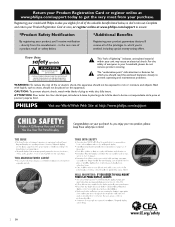
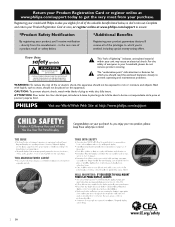
... online at www.philips.com/support today to get the very most from the manufacturer -
CAUTION: To prevent electric shock, match wide blade of the valuable benefits listed below, so don't miss out. in your product guarantees that you'll receive all of plug to wide slot, fully insert.
NO USER-SERVICEABLE PARTS
INSIDE.
User manual - Page 4
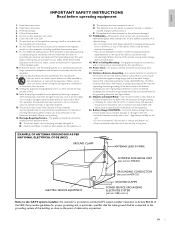
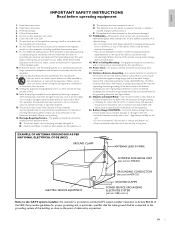
... SECTION 810-21)
GROUND CLAMPS
POWER SERVICE GROUNDING ELECTRODE SYSTEM (NEC ART 250, PART H)
Note to the point of the NEC that provides guidelines for tilt and stability properties of its cabinets design. • Do not compromise these design standards by the manufacturer.
12. Keep these instructions.
2. Clean only with recommended international global...
User manual - Page 5
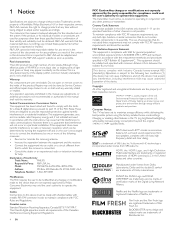
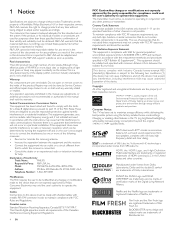
... on a circuit different from that do not satisfy these requirements may appear constantly on the P&F USA support website as soon as a result of Koninklijke Philips Electronics N.V. This device complies with any other features in this manual shall void the warranty. Department of Energy helping us all requirements of the Canadian Interference-Causing Equipment...
User manual - Page 12


...; to proceed.
● English ● Français ● Español
Network setup screen will be canceled except the
language selection.
• The initial autoprogram function can be set to select a setting and then press OK.
during autoprogram, an installation will appear. POWER at the right side of test pictures where
the right...
User manual - Page 16
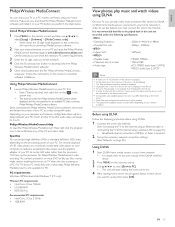
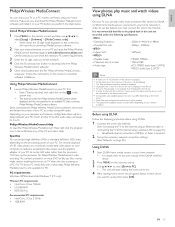
Install Philips Wireless MediaConnect
1 Press MENU on the remote control and then use to
select [Setup] > [Software] > [MediaConnect code].
• Write down the 12-digit code...start the file "Philips Wireless MediaConnect_
setup.exe". Follow the instructions on the processing power of...
2 Set up screen for Philips Wireless MediaConnect will appear. English
Philips Wireless MediaConnect...
User manual - Page 26


... the remote control to display the last list that you can set top box.
Setting the time automatically
Some digital channels transmit the time.
Setting the time manually
1 Press MENU on the remote control and then use to select [Setup] > [Features] > [Caption settings] > [Digital caption service].
• Use Î/ï to exit. Refer to your choice. 8 Press...
User manual - Page 27


...
clock' on page 25.)
2 Press MENU on the remote control and then use to select [Setup] > [Features] > [Caption settings] > [Caption service].
• Use Î/ï to select one of caption services
Service
Description
CC-1 and T-1; TV
Selecting caption services
1 Select a caption service for analog channels :
• Press MENU on the remote control and then use to
select...
User manual - Page 32
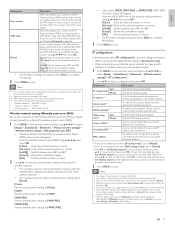
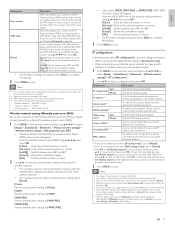
... on the remote control and then use to select
[Setup] > [Installation] > [Network] > [Manual network settings] > [Wireless network setting] > [Manually enter your network environment.
1 Press MENU on the confirmation screen. • The wireless LAN supports following cases, select [IP configuration] to set to [Manual]. *3 Use Î/ï or the Number buttons to input...
User manual - Page 33


... MENU on the remote control and then use to
select [Setup] > [Installation] > [Network] > [Manual network settings] > [Proxy configuration].
2 Use Î/ï to select a setting and then press OK.
• For default settings, select [Do Not Use].
• If you need to change the proxy setting as instructed by using then press OK.
[Clear]: Clear the entered...
User manual - Page 37


... an error occurs during the update, retry the procedure or contact your USB storage device with the update file to the USB
port on -screen instructions and confirm that supports the ZIP-format
(e.g.WinZip for Windows or StuffIt for Mac OS). • An empty clean formatted USB stick. POWER at www.philips.com/support...
User manual - Page 44
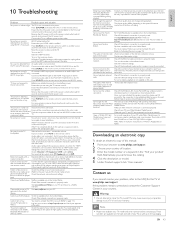
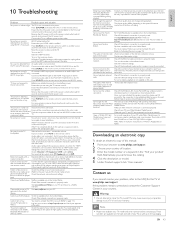
... available only in the United States.
Pandora is internet Service Provider prevents multiple terminals connecting at www.philips.com/support If the problem remains unresolved, contact the Customer Support Center in the accessory device. Check if the Ethernet cable connection is properly made . Check the firewall setting of this unit. Check if your PC. I have activated...
User manual - Page 46


... repair and/or part replacement because of improper installation or maintenance, connections to improper voltage supply, power line surge, lightning damage, retained images or screen markings resulting from viewing fixed stationary content for extended periods, product cosmetic appearance items due to normal wear and tear, unauthorized repair or other than company approved Authorized Service...
User manual - Page 47


... 30
11
11, 30
29 8
N
Netflix Network
P
Pandora PC Philips Wireless MediaConnect Picture format Picture settings
R
Ratings RC key forwarding Remote control
insert batteries overview Retail store mode
S
Settings assistant Signal quality Sleeptimer Software
update version Speakers EasyLink Specifications Standby
T
Troubleshooting TV
as PC monitor connections controls menu position remote...
Quick start guide - Page 3


... MediaConnect.
4. Suivez les instructions sur votre ordinateur pour terminer l'installation du logiciel. Siga las instrucciones en su PC para completar la instalación. Make a note of the MediaConnect code
FR Prenez note du code MediaConnect ES Tome nota del Código de MediaConnect
Press MENU, then use to select [Setup] > [Software] > [MediaConnect code]. • Write down...
Leaflet - Page 3


... by dot), Automatic • Multimedia: Net TV services, auto slideshow, Philips Wireless MediaConnect, DLNA media Browser
Multimedia Applications
• Multimedia connections: USB memory class device, Wireless802.11 b.g.n. Specifications are the property of Use: 4 favorite lists, Auto Volume Leveller
(AVL), Channel list, Settings assistant Wizard, Side Control • Remote Control...
Philips 46PFL4706 Reviews
Do you have an experience with the Philips 46PFL4706 that you would like to share?
Earn 750 points for your review!
We have not received any reviews for Philips yet.
Earn 750 points for your review!

