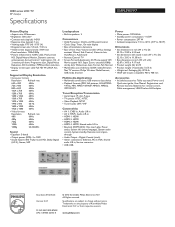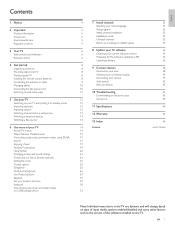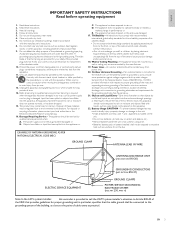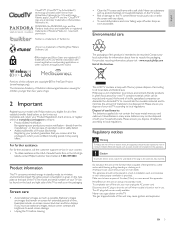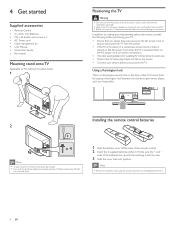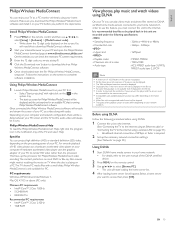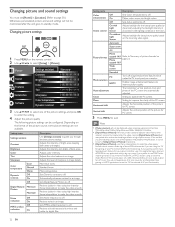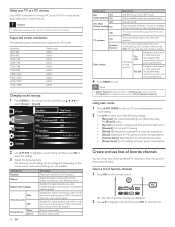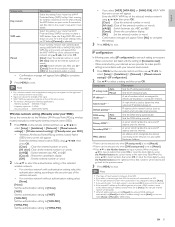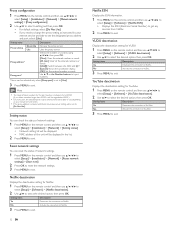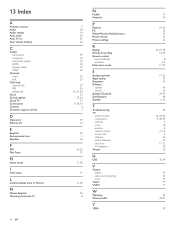Philips 55PFL3907/F7 Support and Manuals
Get Help and Manuals for this Phillips item

View All Support Options Below
Free Philips 55PFL3907/F7 manuals!
Problems with Philips 55PFL3907/F7?
Ask a Question
Free Philips 55PFL3907/F7 manuals!
Problems with Philips 55PFL3907/F7?
Ask a Question
Most Recent Philips 55PFL3907/F7 Questions
Which Screw Holes Are Used To Mount Tv To Wall
(Posted by Anonymous-167566 3 years ago)
My 55 Phillips Just Shuts Off
i have had my 55 phillips for about a year and it just shuts off a short time after i turn it on. mo...
i have had my 55 phillips for about a year and it just shuts off a short time after i turn it on. mo...
(Posted by jbarraz 10 years ago)
How To Hook Up External Speakers To Philips55pfl3907
(Posted by Anonymous-78853 11 years ago)
New Tv - Won't Turn On.
Just purchased a 55" Philips LCD 55PFL3907/F7 and it will not power on. I have tried unplugging, plu...
Just purchased a 55" Philips LCD 55PFL3907/F7 and it will not power on. I have tried unplugging, plu...
(Posted by rgalyean 11 years ago)
Router Recommendations
Is there a recommended router to use for best results with Philips Wireless Media Connect?
Is there a recommended router to use for best results with Philips Wireless Media Connect?
(Posted by guyb852 11 years ago)
Philips 55PFL3907/F7 Videos
Popular Philips 55PFL3907/F7 Manual Pages
Philips 55PFL3907/F7 Reviews
We have not received any reviews for Philips yet.