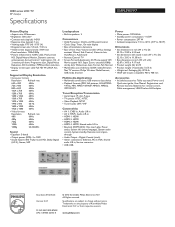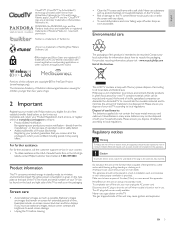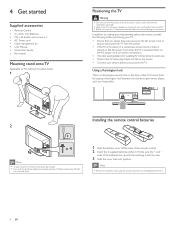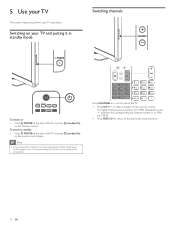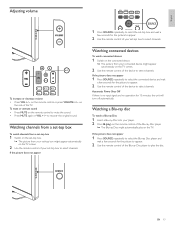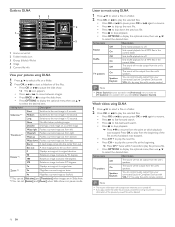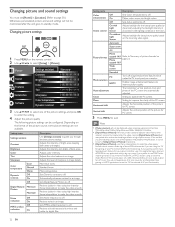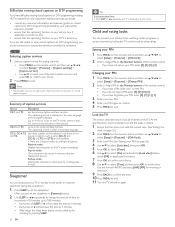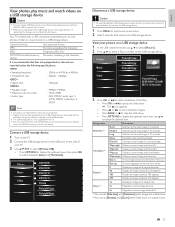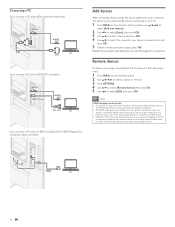Philips 55PFL3907/F7 Support Question
Find answers below for this question about Philips 55PFL3907/F7.Need a Philips 55PFL3907/F7 manual? We have 2 online manuals for this item!
Question posted by rgalyean on October 12th, 2012
New Tv - Won't Turn On.
Just purchased a 55" Philips LCD 55PFL3907/F7 and it will not power on. I have tried unplugging, plugging into different outlet(s) and nothing. Thank you.
Current Answers
Related Philips 55PFL3907/F7 Manual Pages
Similar Questions
Which Screw Holes Are Used To Mount Tv To Wall
(Posted by Anonymous-167566 3 years ago)
Tv Won't Turn On
Philips TV model # 19PFL3403DF7TV won't turn on ...Power to the standby not to the set.
Philips TV model # 19PFL3403DF7TV won't turn on ...Power to the standby not to the set.
(Posted by brendaclark189 6 years ago)
Have A Flashing Bluish White Light And Tv Will Not Turn On
TV will come on maybe 3 days later have to leave it on all the time if we have power failure we can'...
TV will come on maybe 3 days later have to leave it on all the time if we have power failure we can'...
(Posted by bburtonromard 9 years ago)
My 55 Phillips Just Shuts Off
i have had my 55 phillips for about a year and it just shuts off a short time after i turn it on. mo...
i have had my 55 phillips for about a year and it just shuts off a short time after i turn it on. mo...
(Posted by jbarraz 10 years ago)
My Tv Dos Not Turn On
when we turn tv on the green light goes on. it makes a click sound once or twice after a few minutes...
when we turn tv on the green light goes on. it makes a click sound once or twice after a few minutes...
(Posted by yoyo13 12 years ago)