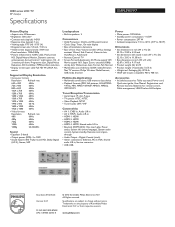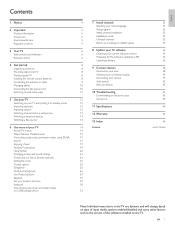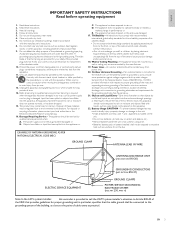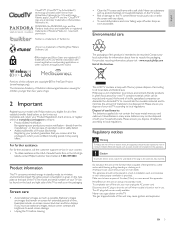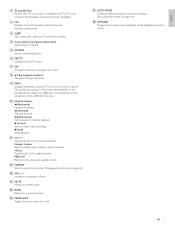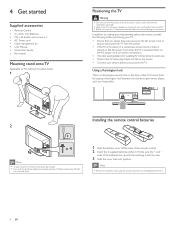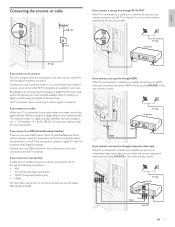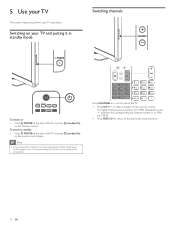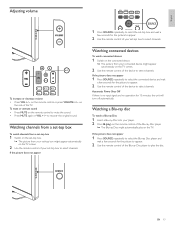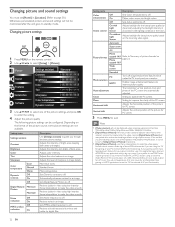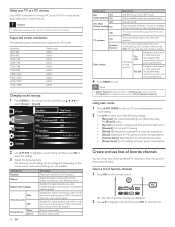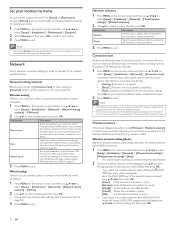Philips 55PFL3907/F7 Support Question
Find answers below for this question about Philips 55PFL3907/F7.Need a Philips 55PFL3907/F7 manual? We have 2 online manuals for this item!
Question posted by Anonymous-167566 on January 2nd, 2021
Which Screw Holes Are Used To Mount Tv To Wall
The person who posted this question about this Philips product did not include a detailed explanation. Please use the "Request More Information" button to the right if more details would help you to answer this question.
Current Answers
Answer #1: Posted by INIMITABLE on January 4th, 2021 9:10 AM
tutorial video here; https://youtu.be/QvGTpP64krA
I hope this is helpful? PLEASE "ACCEPT" and mark it "HELPFUL" to complement my little effort. Hope to bring you more detailed answers
-INIMITABLE
Related Philips 55PFL3907/F7 Manual Pages
Similar Questions
Screw Size For Attaching A Wall Mount To My Tv
i'm looking for the screw size for attaching a wall mount to the back of my model 22pfl4505/f7 tv
i'm looking for the screw size for attaching a wall mount to the back of my model 22pfl4505/f7 tv
(Posted by durodanmikey 9 years ago)
Screw Size For Mount.
I am trying to mount my phillips tv and I have no idea the screw size to attach the tv to the mount....
I am trying to mount my phillips tv and I have no idea the screw size to attach the tv to the mount....
(Posted by Briancostas 9 years ago)
New Tv - Won't Turn On.
Just purchased a 55" Philips LCD 55PFL3907/F7 and it will not power on. I have tried unplugging, plu...
Just purchased a 55" Philips LCD 55PFL3907/F7 and it will not power on. I have tried unplugging, plu...
(Posted by rgalyean 11 years ago)
Router Recommendations
Is there a recommended router to use for best results with Philips Wireless Media Connect?
Is there a recommended router to use for best results with Philips Wireless Media Connect?
(Posted by guyb852 11 years ago)