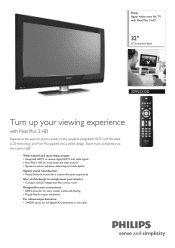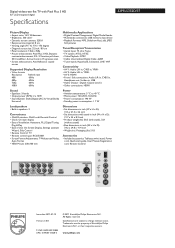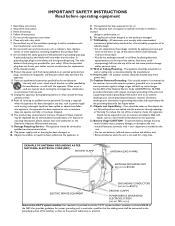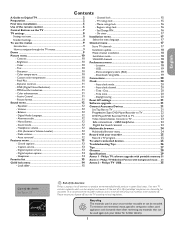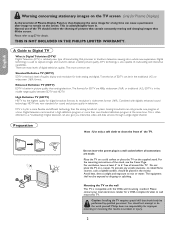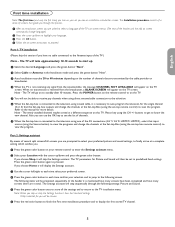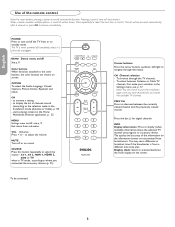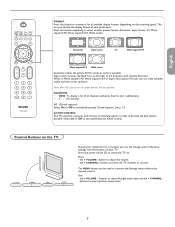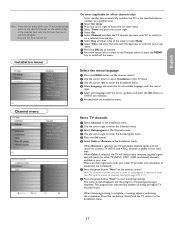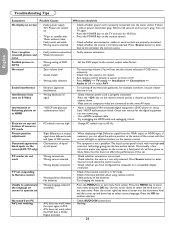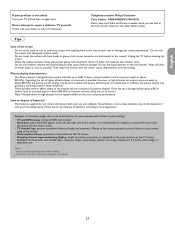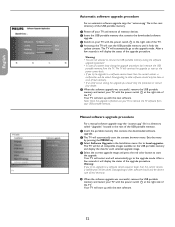Philips 32PFL5332D - 32" LCD TV Support and Manuals
Get Help and Manuals for this Phillips item

View All Support Options Below
Free Philips 32PFL5332D manuals!
Problems with Philips 32PFL5332D?
Ask a Question
Free Philips 32PFL5332D manuals!
Problems with Philips 32PFL5332D?
Ask a Question
Most Recent Philips 32PFL5332D Questions
My 32pfl5332d/37 Has Gone Digital Mode
my 32PFL5332D/37 has gone digital mode and i can't turn it back to Tv mode cause not the remote nor ...
my 32PFL5332D/37 has gone digital mode and i can't turn it back to Tv mode cause not the remote nor ...
(Posted by molaminsowe11 10 months ago)
Mounting 32pfl5332d/37
What size screw is needed to mount 32PFL5332D/37? I have an existing mount on the wall but the screw...
What size screw is needed to mount 32PFL5332D/37? I have an existing mount on the wall but the screw...
(Posted by TacticsCo 3 years ago)
Screw Size For Mount.
I am trying to mount my phillips tv and I have no idea the screw size to attach the tv to the mount....
I am trying to mount my phillips tv and I have no idea the screw size to attach the tv to the mount....
(Posted by Briancostas 9 years ago)
Sizing Of Picture
The picture does not fit the screen so I cannot read some of the words at the bottom or the top of t...
The picture does not fit the screen so I cannot read some of the words at the bottom or the top of t...
(Posted by huffkd 12 years ago)
No Picture And Red Blinking Light,6 Times
no picture and red blinking light 6 times
no picture and red blinking light 6 times
(Posted by ozzy 12 years ago)
Popular Philips 32PFL5332D Manual Pages
Philips 32PFL5332D Reviews
We have not received any reviews for Philips yet.