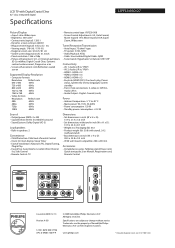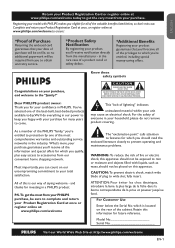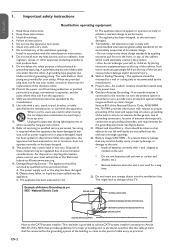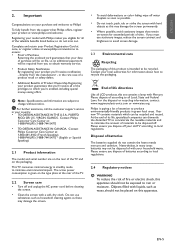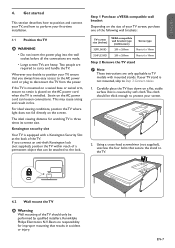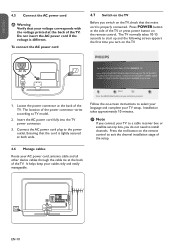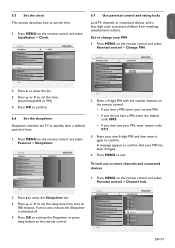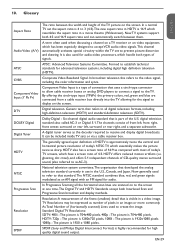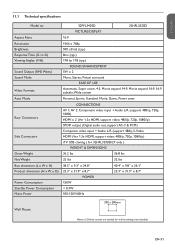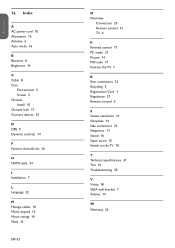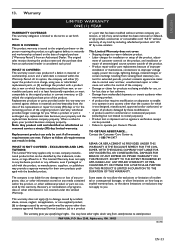Philips 32PFL3403D - 32" LCD TV Support and Manuals
Get Help and Manuals for this Phillips item

View All Support Options Below
Free Philips 32PFL3403D manuals!
Problems with Philips 32PFL3403D?
Ask a Question
Free Philips 32PFL3403D manuals!
Problems with Philips 32PFL3403D?
Ask a Question
Most Recent Philips 32PFL3403D Questions
How Do You Disable The Password On The 32pfl3403d/f7 Model?
(Posted by Anonymous-150652 9 years ago)
Hdcp Rules Won't Let My Hd Movie Channels Work, Worked Yesterday, Today Says Res
today says restricted program. What? I am paying for these movie channels! HBO channels have restric...
today says restricted program. What? I am paying for these movie channels! HBO channels have restric...
(Posted by tjking1 12 years ago)
Does This Model Have A Swivel Base?
(Posted by Bobkar5008 12 years ago)
Popular Philips 32PFL3403D Manual Pages
Philips 32PFL3403D Reviews
We have not received any reviews for Philips yet.