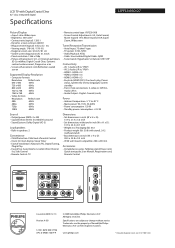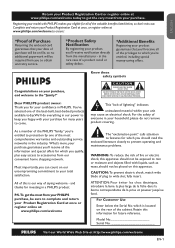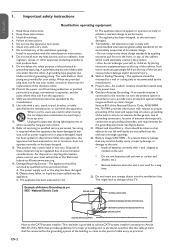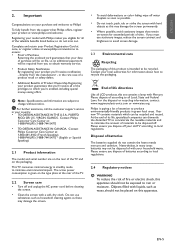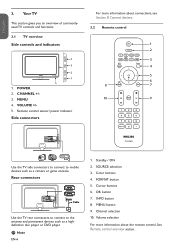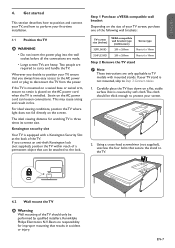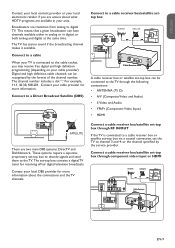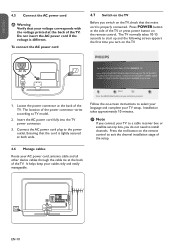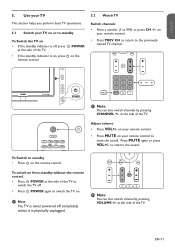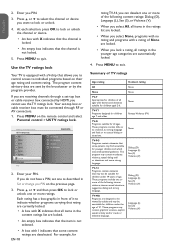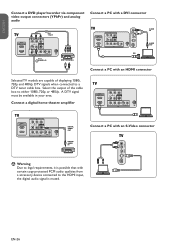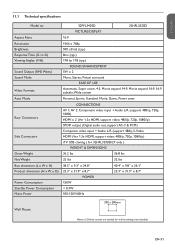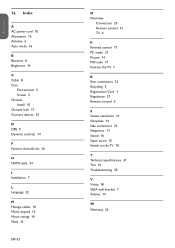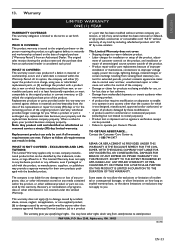Philips 32PFL3403D Support Question
Find answers below for this question about Philips 32PFL3403D - 32" LCD TV.Need a Philips 32PFL3403D manual? We have 3 online manuals for this item!
Question posted by Bobkar5008 on June 5th, 2011
Does This Model Have A Swivel Base?
The person who posted this question about this Philips product did not include a detailed explanation. Please use the "Request More Information" button to the right if more details would help you to answer this question.
Current Answers
Related Philips 32PFL3403D Manual Pages
Similar Questions
How Do You Disable The Password On The 32pfl3403d/f7 Model?
(Posted by Anonymous-150652 9 years ago)
Base Stand For Tv
Need to locate a base stand for the Phillips 47 inch TV. Model # 47PFL7422D/37
Need to locate a base stand for the Phillips 47 inch TV. Model # 47PFL7422D/37
(Posted by TJONES5024 9 years ago)
I Need A Replacement Base For Theis Tv. Where Can I Get One
I have owned this tv for a while and had it mounted on a wall but recently moving it around and need...
I have owned this tv for a while and had it mounted on a wall but recently moving it around and need...
(Posted by robertmorgan 11 years ago)
I Need A User Manual For: Tatung Lcd Flat Panel Tv/monitor, Mod#v20k0dx
Need User Manual For: TATUNG LCD Flat Panel TV/Monitor Mod#V20K0DX
Need User Manual For: TATUNG LCD Flat Panel TV/Monitor Mod#V20K0DX
(Posted by damnskippy 12 years ago)
Lcd Tv Model #32pfl3504d/f7 Does Not Power On..led Lights But Shuts Off Imediatl
lcd tv model #32pfl3504d/f7 does not power on..led lights but shuts off imediatl...can anyone help w...
lcd tv model #32pfl3504d/f7 does not power on..led lights but shuts off imediatl...can anyone help w...
(Posted by jimsdaone 13 years ago)