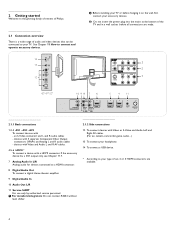Philips 47PFL7422D - 47" LCD TV Support and Manuals
Get Help and Manuals for this Phillips item

View All Support Options Below
Free Philips 47PFL7422D manuals!
Problems with Philips 47PFL7422D?
Ask a Question
Free Philips 47PFL7422D manuals!
Problems with Philips 47PFL7422D?
Ask a Question
Most Recent Philips 47PFL7422D Questions
What Do I Do When Menu Buttons Are Not Working Right With No Remote?
(Posted by ashperdue1989 2 years ago)
Where Can I Purchase A Table Top Stand For Model 47pfl7422d/37 Philips 47' Tv
(Posted by Anonymous-149218 9 years ago)
Base Stand For Tv
Need to locate a base stand for the Phillips 47 inch TV. Model # 47PFL7422D/37
Need to locate a base stand for the Phillips 47 inch TV. Model # 47PFL7422D/37
(Posted by TJONES5024 9 years ago)
Do You Have The Base For 47inch Model#47plf7422d/37
(Posted by rmmoragn 9 years ago)
Popular Philips 47PFL7422D Manual Pages
Philips 47PFL7422D Reviews
We have not received any reviews for Philips yet.