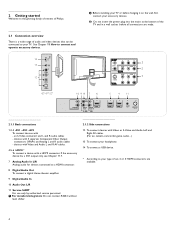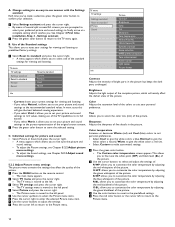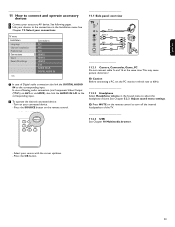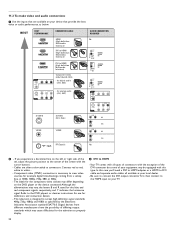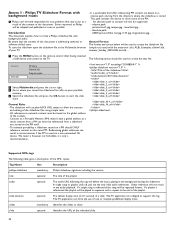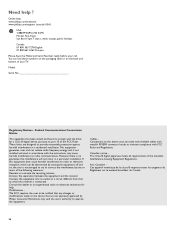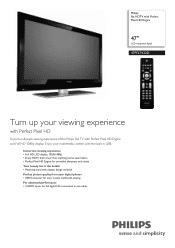Philips 47PFL7422D Support Question
Find answers below for this question about Philips 47PFL7422D - 47" LCD TV.Need a Philips 47PFL7422D manual? We have 2 online manuals for this item!
Question posted by TJONES5024 on September 29th, 2014
Base Stand For Tv
Need to locate a base stand for the Phillips 47 inch TV. Model # 47PFL7422D/37
Current Answers
Related Philips 47PFL7422D Manual Pages
Similar Questions
Where Can I Purchase A Table Top Stand For Model 47pfl7422d/37 Philips 47' Tv
(Posted by Anonymous-149218 9 years ago)
Do You Have The Base For 47inch Model#47plf7422d/37
(Posted by rmmoragn 9 years ago)
Philips 47pfl7422d - 47' Lcd Tv. Have Black Screen But Sound Works.
(Posted by Anonymous-133963 10 years ago)
I Need A User Manual For: Tatung Lcd Flat Panel Tv/monitor, Mod#v20k0dx
Need User Manual For: TATUNG LCD Flat Panel TV/Monitor Mod#V20K0DX
Need User Manual For: TATUNG LCD Flat Panel TV/Monitor Mod#V20K0DX
(Posted by damnskippy 12 years ago)
Lcd Tv Model #32pfl3504d/f7 Does Not Power On..led Lights But Shuts Off Imediatl
lcd tv model #32pfl3504d/f7 does not power on..led lights but shuts off imediatl...can anyone help w...
lcd tv model #32pfl3504d/f7 does not power on..led lights but shuts off imediatl...can anyone help w...
(Posted by jimsdaone 13 years ago)