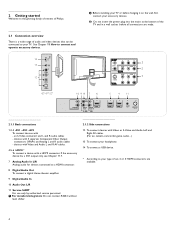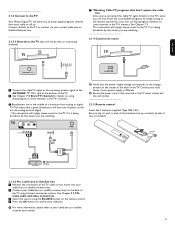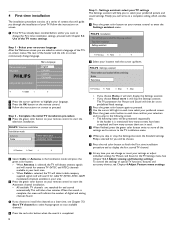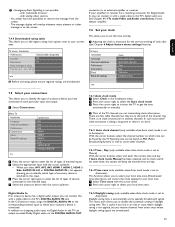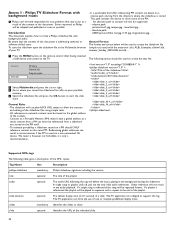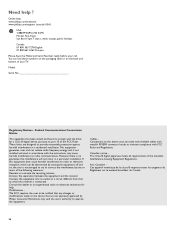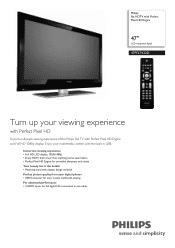Philips 47PFL7422D Support Question
Find answers below for this question about Philips 47PFL7422D - 47" LCD TV.Need a Philips 47PFL7422D manual? We have 2 online manuals for this item!
Question posted by Anonymous-149218 on February 15th, 2015
Where Can I Purchase A Table Top Stand For Model 47pfl7422d/37 Philips 47' Tv
Current Answers
Answer #1: Posted by BusterDoogen on February 15th, 2015 4:20 PM
I hope this is helpful to you!
Please respond to my effort to provide you with the best possible solution by using the "Acceptable Solution" and/or the "Helpful" buttons when the answer has proven to be helpful. Please feel free to submit further info for your question, if a solution was not provided. I appreciate the opportunity to serve you!
Related Philips 47PFL7422D Manual Pages
Similar Questions
I have a Philips 47" LCD 1080P Full HD TV-47PFL5704D/F7 and the center of the screen has distortion ...