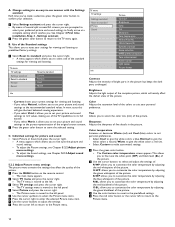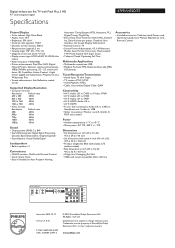Philips 47PFL5432D Support and Manuals
Get Help and Manuals for this Phillips item

View All Support Options Below
Free Philips 47PFL5432D manuals!
Problems with Philips 47PFL5432D?
Ask a Question
Free Philips 47PFL5432D manuals!
Problems with Philips 47PFL5432D?
Ask a Question
Most Recent Philips 47PFL5432D Questions
How To Reset Pin On 47pfl5432d/37 Philips Lcd Tv
(Posted by leilCusi 9 years ago)
Screen Black
I have a Philips digital widescreen flat TV 47PFL5432D that I got from a family member. When I plugg...
I have a Philips digital widescreen flat TV 47PFL5432D that I got from a family member. When I plugg...
(Posted by hedstrom4 11 years ago)
Philips Tv's Flickering!
after 30 mins of being on teh picture begins to shake and flicker, i have opened the back panel to c...
after 30 mins of being on teh picture begins to shake and flicker, i have opened the back panel to c...
(Posted by auntlayley01 12 years ago)
Popular Philips 47PFL5432D Manual Pages
Philips 47PFL5432D Reviews
We have not received any reviews for Philips yet.