Philips 29PFL4908 Support and Manuals
Get Help and Manuals for this Phillips item
This item is in your list!

View All Support Options Below
Free Philips 29PFL4908 manuals!
Problems with Philips 29PFL4908?
Ask a Question
Free Philips 29PFL4908 manuals!
Problems with Philips 29PFL4908?
Ask a Question
Philips 29PFL4908 Videos
Popular Philips 29PFL4908 Manual Pages
User manual - Page 4
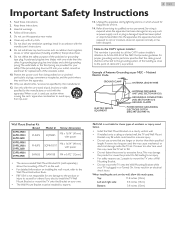
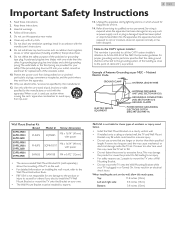
... unit on the wall, allow this may cause the TV set . Keep these instructions.
2.
Top:
11.8 inches (30cm)
Left and right side:
5.9 inches (15cm)
Bottom:
3.9 inches (10cm) Do not install near water.
6. Refer all servicing to install the TV Wall Mount Bracket or mount the TV onto the Bracket on or pinched particularly at plugs, convenience receptacles, and...
User manual - Page 26
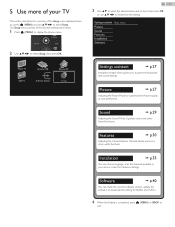
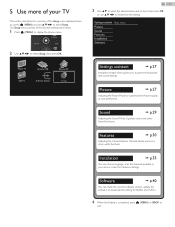
...; p.29
Adjusting the Sound Mode, Equalizer and some other Sound functions. Settings assistant Start now Picture Sound Features Installation Software
Settings assistant
➟ p.27
Interactive wizard which guides you press (MENU) and use to select Setup. Watch TV
Browse USB
Browse PC
Net TV
Add new devices
Setup
26 English
3 Use ▲▼ to select the desired menu...
User manual - Page 29
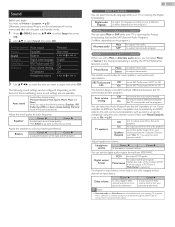
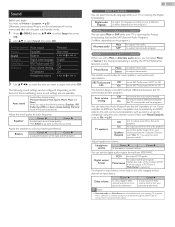
...this unit's remote control. Settings assistant Auto sound
Picture
Equalizer
Sound
Balance
Features
Digital audio language
Installation SRS TruSurround HD
Software
Auto volume leveling
TV speakers
Headphone ...Setup then press
OK.
2 Use ▲▼ to that has the SAP (Second Audio Program). (It differs depending on the format of the right and left speakers
29 English
Digital TV...
User manual - Page 33
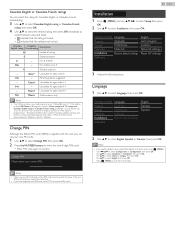
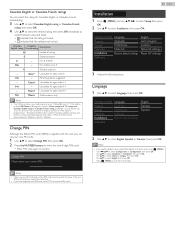
..., Español or Français, then press OK. Note
• Make sure new PIN code and confirm PIN code must be exactly the same. Settings assistant Language
Picture
Channels
Sound
Preferences
Features
Network
Installation Restore default settings
Software
English Français Español
2 Use ▲▼ to select Idioma or Langue...
User manual - Page 38
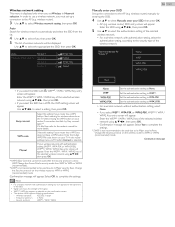
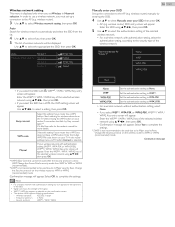
... 8-digit WPS PIN code shown on the confirmation screen.
• The wireless LAN supports following specifications.
- wireless router) manually by entering the SSID.
4 Use ▲▼ to WEP*2. WEP WPA-PSK
Set the authentication setting to select Manually enter your SSID, then press OK.
• AP (e.g.
In order to use a wireless network, you must set up the connection...
User manual - Page 39
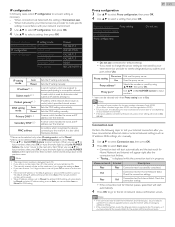
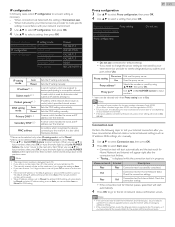
... instructed by your network environment.
3 Use ▲▼ to select IP configuration, then press OK. 4 Use ▲▼ to make specific
settings in progress. When connection test failed with your Internet service provider to select a setting, then press OK. It is also called Hardware Address.
*1Items can be selected only when IP setting mode is set to Manual...
User manual - Page 41


... unit to set up with the new software. For further assistance, please contact Call Center.
Off
Disable automatically check for a few seconds from AC outlet and
plug it on the side of your TV, then press OK.
5 When the software update is
available when updating the firmware. Update your TV with new software:
7 When the software upgrade is...
User manual - Page 43
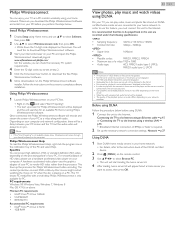
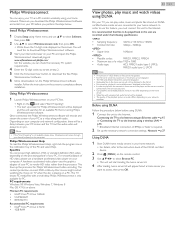
... remote control. 3 Use to download the free Philips
Wirelessconnect software.
6 Once downloaded, run the Philips Wirelessconnect software
installer. Philips Wirelessconnect
You can enjoy your TV ...Install Philips Wirelessconnect
1 Display Setup using your home network.
• For details, refer to the instruction book of the PC and select Help. In order to use this to download Philips...
User manual - Page 58
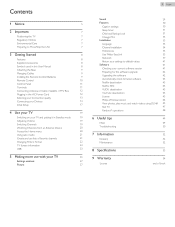
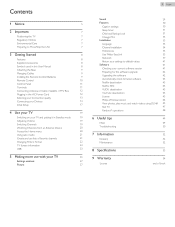
... used in this User Manual
8
Attaching the Base
9
Managing Cables
9
Installing the Remote Control Batteries
9
Remote Control
10
Control Panel
11
Terminals
11
Connecting Antenna or Cable / Satellite / IPTV Box
12
Plugging in the AC Power Cord
12
Selecting your Connection quality
13
Connecting your Devices
13
Initial Setup
17
4 Use your TV ...19
Switching on...
User manual - Page 60
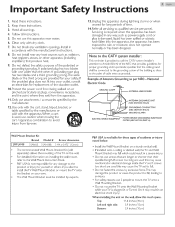
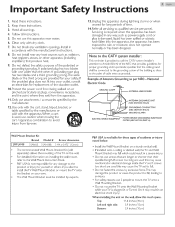
...-supply cord or plug is not liable for replacement of the polarized or grounding type plug. Servicing is plugged in an electrical shock injury. If screws too short are provided for any ventilation openings. It may cause the TV set . Important Safety Instructions 4 .English
1. Heed all instructions.
5. When installing the unit on your own.
• The Wall...
User manual - Page 82


...
Browse USB
Browse PC
Net TV
Add new devices
Setup
Settings assistant
L p. 27
Interactive wizard which guides you press Q (MENU) and use H I J K to determine the setting.
Installation
L p. 33
You can check the current software version, update the software or deactivate the setting for Netflix and VUDU.
4 When the Setting is completed, press Q (MENU) or BACK to exit.
Sound...
User manual - Page 95
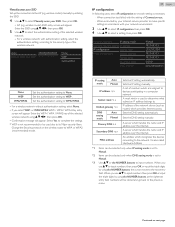
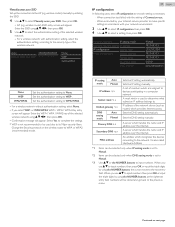
...NUMBER buttons to input numbers.
Manually enter your Internet service provider to make specific
settings in a computer network. Auto
XXXXXXXXXXXXXX
Manually enter your SSID
None WEP WPA...None WEP WPA/WPA2
Set the authentication setting to WEP*. Change the Security protocol on next page.
When instructed by entering the SSID.
4 Use H I to select Manually enter your network environment...
User manual - Page 96


... use.
40 .English
Connection test
Perform the following steps to test your Internet service provider to set either Auto or Manual for default settings.
● If you need to change the proxy setting as instructed by using the internet without making any additional settings.
● If the connection test fails, check if the Ethernet cable is connected...
User manual - Page 98


... memory is in progress. Copy the upgrade file to www.philips.com/support.
2 Enter the model number in the "Type the Model Number..." Preparing for Mac OS) -
Upgrading the software
42 .English
USB upgrade
You can be downloaded. 4 ● Decompress the ZIP-file. Software update is supported. ● Use only software upgrades that can upgrade the software by using USB Memory...
User manual - Page 100


...the steps below.
Follow the instructions on the screen to download Philips Wirelessconnect Software.
The content ...Install Philips Wirelessconnect
1 Display Setup using your Home Network.
Note(s)
● If the "Start Projecting" is only available for an available PC that is playing on your computer and Network configuration, there will be a delay between your PC screen and the TV...
Philips 29PFL4908 Reviews
Do you have an experience with the Philips 29PFL4908 that you would like to share?
Earn 750 points for your review!
We have not received any reviews for Philips yet.
Earn 750 points for your review!

