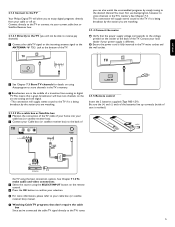Philips 47PFL9732D Support and Manuals
Get Help and Manuals for this Phillips item

View All Support Options Below
Free Philips 47PFL9732D manuals!
Problems with Philips 47PFL9732D?
Ask a Question
Free Philips 47PFL9732D manuals!
Problems with Philips 47PFL9732D?
Ask a Question
Most Recent Philips 47PFL9732D Questions
Why Do The Hdmi Ports Work But Go In And Out While Trying To Watch Something
(Posted by whiteboylowridin 3 years ago)
Ghosting Issue On 47 Inch 120hz Lcd Phillips Amberlight Tv
Intermittently (getting worse) I get like a double picture on the screen starting from the right han...
Intermittently (getting worse) I get like a double picture on the screen starting from the right han...
(Posted by garybailey2 11 years ago)
Philips 47PFL9732D Videos
Popular Philips 47PFL9732D Manual Pages
Philips 47PFL9732D Reviews
We have not received any reviews for Philips yet.