Philips 43PFL5703 Support and Manuals
Get Help and Manuals for this Phillips item
This item is in your list!

View All Support Options Below
Free Philips 43PFL5703 manuals!
Problems with Philips 43PFL5703?
Ask a Question
Free Philips 43PFL5703 manuals!
Problems with Philips 43PFL5703?
Ask a Question
Popular Philips 43PFL5703 Manual Pages
User manual - Page 4


...-20)
GROUNDING CONDUCTORS (NEC SECTION 810-21) GROUND CLAMPS
ELECTRIC SERVICE EQUIPMENT
POWER SERVICE GROUNDING ELECTRODE SYSTEM (NEC ART 250, PART H)
Wall mount bracket kit
65PFL5703/F7 65PFL5603/F7 55PFL5703/F7 55PFL5603/F7 50PFL5703/F7 50PFL5603/F7
Brand SANUS
43PFL5703/F7 43PFL5603/F7
SANUS
Model # Screw dimension F80b M6 x 1.378" (35mm) 25BB M4 x 1.377" (35mm...
User manual - Page 5


... content in this manual shall void the warranty. FCC/IC RF Exposure Compliance
This equipment complies with FCC/IC radiation exposure limits set forth for a Class B digital device, pursuant to part 15 of the product. This equipment should be co-located or operated in conjunction with FCC Rules and regulations.
Repairs may cause undesired...
User manual - Page 8


... TV screen.
Ɣ Child lock This feature allows you enjoy internet services. Model
Quantity
65PFL5703 65PFL5603
4
55PFL5703 50PFL5703
4
55PFL5603
4
43PFL5703 43PFL5603
4
Size M4 x 0.709"(18mm)
M4 x 0.630"(16mm) M4 x 0.984"(25mm) M4 x 0.551"(14mm)
* Caution sheet is applicable to both. Refer to the instruction book accompanying your remote control for more , all universal remote...
User manual - Page 20


...setup menu appears automatically after the unit goes into the jack on the back of your selection, press the
1 2 3456 OK button to set up a TV signal from a cable TV box or satellite TV receiver.
1 23456
7
6 Use
to select the on-screen language, Voice guide... which automatically scans and memorizes viewable channels.
Installation
System searching. Some may take longer Total ...
User manual - Page 30


... when you through network installation. Source
Home Network
Net TV
Wireless Screencasting
Setup
3 Use
to select Setup, then press OK.
Channel settings
p.38
Accesses menus that allow you to change picture, sound and TV usage settings.
Picture and sound setup
Search for channels p.38
Guides you through an update of the function setting items below.
1 Press...
User manual - Page 36


... EasyLink devices by using this unit to our brand EasyLink devices and be grayed out when you set them to Off.
Picture Sound Features Installation Accessibility
Voice guide Caption settings Digital audio preferences
4 Adjust the following additional settings will turn on some functions such as disc playback or call up the menu of the connected...
User manual - Page 42


... order to use to select Setup then press OK. 2 Use
to select Network settings, then press OK. 3 Adjust the following specifications.
- wireless router).
2 Use
to select
the appropriate the SSID, then press OK.
Easy Connect
Select this setting if your TV in Network selection. Enter the 8-digit PIN code shown on -LAN(DIAL)
Net TV...
User manual - Page 43
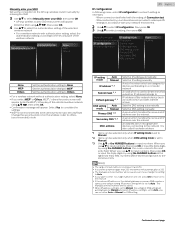
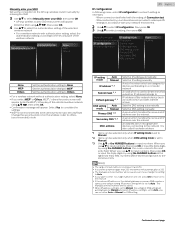
... IP address over the internet. Select Yes to complete the settings.
* WEP is used due to be Manual and when IP address setting is set each setting as necessary.
- A set either Auto or Manual for DNS setting.
When instructed by using
, then press OK.
4 Use
to select the authentication setting of the selected
wireless network. Ɣ For a wireless network with...
User manual - Page 44
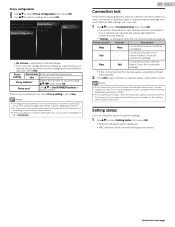
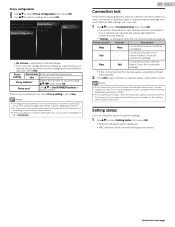
... this TV properly or if you are ready to use Net TV or network upgrade functions using
, then press OK. Note(s)
Ɣ The range of input...settings such as instructed by using the internet without making any additional settings.
Ɣ If the connection test fails, check if the Ethernet cable is entered with blank only, proxy server setting will be set to test your internet service...
User manual - Page 46


....philips.com/support using the model number of your TV.
2 Press and use to select Setup then press OK. 3 Use
to select Update software, then press OK. 4 Use
to select USB, then press OK. 5 Use
to select the desired update file, then press OK. 6 Use to select Yes, then press OK.
Ɣ Read the on-screen instructions...
User manual - Page 55


...specifications. Tap any key on the screen. Ɣ When the capabilities of the unit exceed the capabilities of the display on your password...instructed in this manual,
Please check the following Troubleshooting... Picture are set correctly. ...the Philips code. Picture...problem might be memorized after the unit goes into the unit correctly. Screen
You switch to
different HDMI specifications...
User manual - Page 56


... http://www.netflix.com on the speed of your internet service contract to start up the TV or a net service after executing the software
update, a message may appear as a white box. If the problems continue even after turning on the wireless router to the user manual of at the same time. Cannot rent or buy...
User manual - Page 57


... support HDR.
HDTV (High-Definition TV) Ultimate digital format that conveys each of 3 principal colors of CEC compliant devices. PIN code A stored 4-digit number that is almost square); SAP (Secondary Audio Program) Second-audio channel delivered separately from the Main-audio channel.
Servicing Should your experience more immersive and enjoyable.
Off the air...
Quick start guide - Page 1


...your wireless network, security type and security code of your settings and try again. Pour obtenir des instructions supplémentaires, consultez la page 9...service providers may, in Quick start guide are based on User manual which is provided with icon is turned on broadband internet connection, firmware update and / or a minimum bandwidth. will strive to any of the User manual...
Leaflet - Page 3
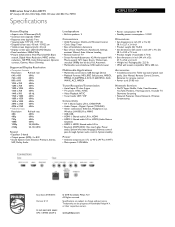
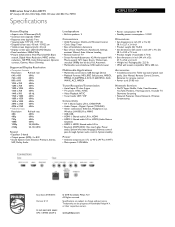
...AAC, WAVE, AC3, MPEG4
Accessories
• Included accessories: Table top stand, Quick start guide, User Manual, Remote Control, Screws, Batteries for remote control
• Power cord: 59.05 inch
... 25204 2
© 2018 Koninklijke Philips N.V. 5000 series Smart Ultra HDTV
43" class/po 4K Ultra HD 2160p, HDR, Wireless LAN 802.11ac MIMO
Specifications
43PFL5703/F7
Picture/Display
• Aspect ...
Philips 43PFL5703 Reviews
Do you have an experience with the Philips 43PFL5703 that you would like to share?
Earn 750 points for your review!
We have not received any reviews for Philips yet.
Earn 750 points for your review!
