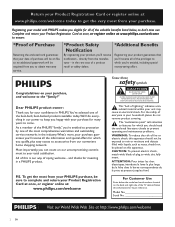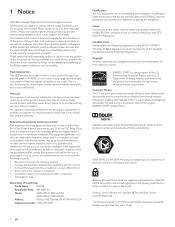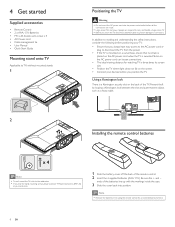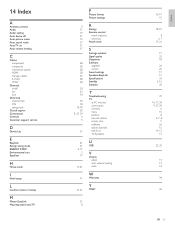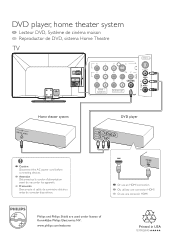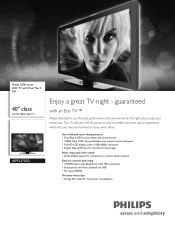Philips 40PFL3705D Support and Manuals
Get Help and Manuals for this Phillips item

View All Support Options Below
Free Philips 40PFL3705D manuals!
Problems with Philips 40PFL3705D?
Ask a Question
Free Philips 40PFL3705D manuals!
Problems with Philips 40PFL3705D?
Ask a Question
Most Recent Philips 40PFL3705D Questions
My 40pfl3705d Tv Won't Turn On
i was watching a movie on dvd and my tv shut of and is making a buzzing noise and it wont turn back ...
i was watching a movie on dvd and my tv shut of and is making a buzzing noise and it wont turn back ...
(Posted by traciehenderson 11 years ago)
Why Does My Tv Make Clicking Noises?
I have to unplug tv to get clicking to stop! No picture no sound just click click sound! Like its tu...
I have to unplug tv to get clicking to stop! No picture no sound just click click sound! Like its tu...
(Posted by tylerkay3 11 years ago)
No Picture Or Icons. Screen Appears Lit With Sound.
md# 40PFL3705D/F7 s/n YA1A1043008341.screen lit with sound. no picture or icons.
md# 40PFL3705D/F7 s/n YA1A1043008341.screen lit with sound. no picture or icons.
(Posted by maidstonefun 11 years ago)
Philips Lcd Tv Mdl. 40pfl3705d/f7 With A Black Screen And No Sound What's Wrong?
(Posted by rmb1057 11 years ago)
I Have Sound But No Picture
(Posted by bdaman069 11 years ago)
Philips 40PFL3705D Videos
Popular Philips 40PFL3705D Manual Pages
Philips 40PFL3705D Reviews
We have not received any reviews for Philips yet.