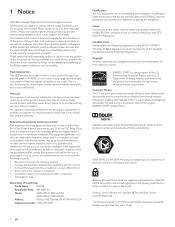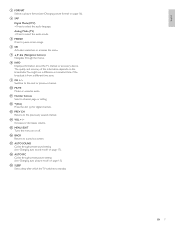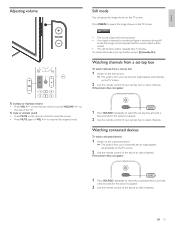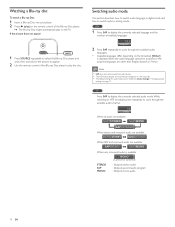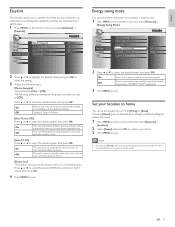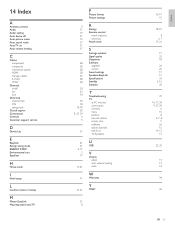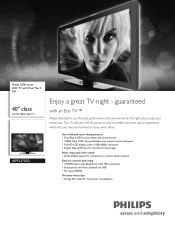Philips 40PFL3705D Support Question
Find answers below for this question about Philips 40PFL3705D.Need a Philips 40PFL3705D manual? We have 3 online manuals for this item!
Question posted by bdaman069 on October 1st, 2012
I Have Sound But No Picture
The person who posted this question about this Philips product did not include a detailed explanation. Please use the "Request More Information" button to the right if more details would help you to answer this question.
Current Answers
Related Philips 40PFL3705D Manual Pages
Similar Questions
Philips 47' Flat Panel Tv
I am having an issue with the side panel headphone jack connection not working. I have adjusted the ...
I am having an issue with the side panel headphone jack connection not working. I have adjusted the ...
(Posted by etemplem 10 years ago)
My 40pfl3705d Tv Won't Turn On
i was watching a movie on dvd and my tv shut of and is making a buzzing noise and it wont turn back ...
i was watching a movie on dvd and my tv shut of and is making a buzzing noise and it wont turn back ...
(Posted by traciehenderson 11 years ago)
No Picture Or Icons. Screen Appears Lit With Sound.
md# 40PFL3705D/F7 s/n YA1A1043008341.screen lit with sound. no picture or icons.
md# 40PFL3705D/F7 s/n YA1A1043008341.screen lit with sound. no picture or icons.
(Posted by maidstonefun 11 years ago)
Philips Lcd Tv Mdl. 40pfl3705d/f7 With A Black Screen And No Sound What's Wrong?
(Posted by rmb1057 11 years ago)
I Need A User Manual For: Tatung Lcd Flat Panel Tv/monitor, Mod#v20k0dx
Need User Manual For: TATUNG LCD Flat Panel TV/Monitor Mod#V20K0DX
Need User Manual For: TATUNG LCD Flat Panel TV/Monitor Mod#V20K0DX
(Posted by damnskippy 12 years ago)