Philips 40PFL3705D Support Question
Find answers below for this question about Philips 40PFL3705D.Need a Philips 40PFL3705D manual? We have 3 online manuals for this item!
Question posted by maidstonefun on December 8th, 2012
No Picture Or Icons. Screen Appears Lit With Sound.
md# 40PFL3705D/F7 s/n YA1A1043008341.screen lit with sound. no picture or icons.
Current Answers
There are currently no answers that have been posted for this question.
Be the first to post an answer! Remember that you can earn up to 1,100 points for every answer you submit. The better the quality of your answer, the better chance it has to be accepted.
Be the first to post an answer! Remember that you can earn up to 1,100 points for every answer you submit. The better the quality of your answer, the better chance it has to be accepted.
Related Philips 40PFL3705D Manual Pages
User manual - Page 2


English
Contents
1 Notice
2 Important Product information Screen care Environmental care Regulatory notices
3 Your TV Side controls and indicators Remote control...
13
Watching a Blu-ray disc
14
Switching audio mode
14
6 Use more of your TV
15
Changing picture and sound settings
15
Sleeptimer
18
Child and rating locks
18
Closed caption
20
EasyLink
21
Energy saving mode
21
Set ...
User manual - Page 5
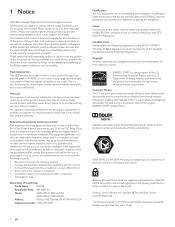
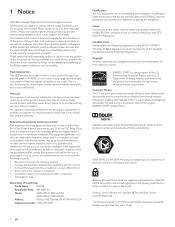
..., 40PFL3705D,
46PFL3505D, 40PFL3505D
Address:
PO Box 430 Daleville, IN 47334-0430 U.S.A. Canadian notice Standard Television Receiving...can be adapted and published on the screen.This is no guarantee that to ...in accordance with the instructions, may appear constantly on the Philips support website...;ciency while delivering the best possible picture using the factory installed home mode...
User manual - Page 8
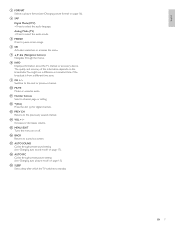
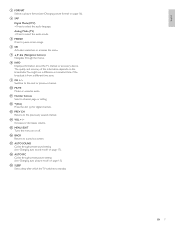
... select the audio mode.
c FORMAT Selects a picture format (see 'Changing picture format' on the broadcaster.You might see a difference in broadcast time if the broadcast is from a different time zone. e FREEZE Press to the previously viewed channel.
q AUTO SOUND Cycles through the menus. m PREV CH Returns to pause screen image. k Number buttons Select a channel...
User manual - Page 12


... to select your language and complete your personal preferences.
Picture and sound settings can be executed for either [Antenna] or [Cable]
only once.When you change the connection (Antenna / Cable), set autoprogram again. (Refer to start up and the following screen appears the first time you press . You will be canceled. • The...
User manual - Page 14
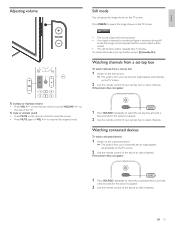
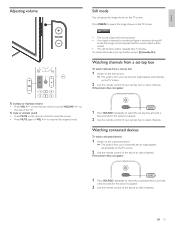
... MUTE again or VOL + / − to recover the original sound.
1 Press SOURCE repeatedly to select the set-top box and wait a
few seconds for the picture to appear.
2 Use the remote control of the device to pause the image shown on the TV screen.
To cancel still mode, press any button except . (standby-On...
User manual - Page 15
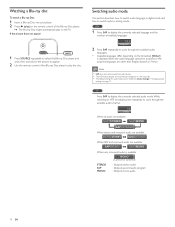
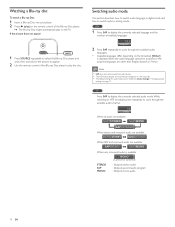
...is displayed when the audio language cannot be fixed, see [Audio Setting] in 'Changing sound
settings' on page 17. Switching audio mode
This section describes how to switch audio language in ... stereo-audio : Outputs second audio program : Outputs mono-audio
14 EN If the picture does not appear
1 Press SOURCE repeatedly to select the Blu-ray Disc player and
wait a few seconds. •...
User manual - Page 16


...]. Picture
Settings assistant
Sound
Auto Picture
Personal
Setup
Brightness
30
Features
Contrast
60
Language
Color
36
USB
Tint
0
Sharpness
0
Color Temperature
Normal
120Hz
Off
* *[120Hz], [Off] does NOT appear on...205; or Æ to adjust.
[120Hz] (Available for 46PFL3705D / 40PFL3705D only) When the picture is a sudden change in TV brightness, it may be memorized after ...
User manual - Page 17


...[Wide]
[Zoom]
Normal Display a 16:9 picture at its horizontal and vertical ratio. the picture is shortened horizontally. Sidebars appear on both edges of the screen. Sidebars appear on both edges of the screen. Zoom Display a 16:9 picture at its maximum size without changing its original size.
4:3 Display a 16:9 picture at a 4:3 size; Sidebars appear on the remote control.
2 Press Î...
User manual - Page 18


... when switching channels. Picture Sound Setup Features Language USB
Auto Sound Equalizer Virtual Surround Sound Auto Volume Leveling TV Speakers Audio Setting
Standard
On Off Speakers EasyLink Stereo
2 Press Î or ï to highlight a sound setting and press OK to select
the setting.
3 Adjust the following screen resolutions are disabled and TV sound outputs to control volume...
User manual - Page 19


...minutes up to exit. The channels can be selected but the screen is blanked out and the audio is displayed on the TV screen. Picture Sound Setup Features Language USB
T V- Sleep
120min.
• Each...PIN to lock input sources or specified channels. Sleep
Off
Sleep timer display appears on the TV screen.
Tip
To Cancel the Sleep Timer
• Press SLEEP repeatedly until "Sleep Off...
User manual - Page 20


... viewing of movies based on their MPAA (Motion Picture Association of America) rating.
1 Press MENU on sex, violence and / or bad language. Picture Sound Setup Features Language USB
Select
X NC-17 R...years of age.These programs include [S] (Sex) one of 8 years. Summary of the following screen shows the ratings in the rating are designed to switch between
blocked and not blocked. •...
User manual - Page 22
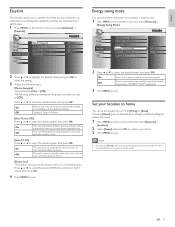
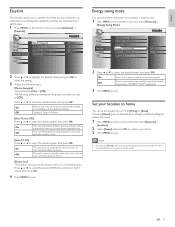
...TV On] Press Î or ï to select the desired option, then press OK. Picture Sound Setup Features Language USB
Closed Caption Child Lock EasyLink Energy Saving Mode Location Current Software Info
Off ... you turn on the TV screen, then press OK.
4 Press MENU to exit.
EN 21
Energy saving mode
You can set [Home].
Picture
Master EasyLink
On
Sound
Auto Device Off
On
Setup
...
User manual - Page 23


...Picture Sound Setup Features Language USB
This menu allows you to enjoy your photos and music via your TV.
» The main menu appears automatically.
3 Press Î or ï select [USB]. USB0
Picture Music
Picture
Image1.JPG Image2.JPG Folder 1 Folder 2
1
2 Thumbnails
3
4
Press the OK button to play/pause
2 Press OK to enter the [Picture... always exit the on-screen menu and wait fi...
User manual - Page 25


If you have locked channels, a message appears asking to enter your PIN . Picture Sound Setup Features Language USB
Autoprogram will be displayed.
4 Follow... Antenna
Back Antenna Cable
Cable
Or
ANT.IN
• When autoprogramming is correctly connected.
1 Press MENU on -screen instructions to complete the installation. Enter your PIN in your PIN' on page 18.
3 Select [Antenna] or ...
User manual - Page 26


... service provider. Otherwise the channel is too weak for which they
appear on your choice. 3 Press a number (1 to 135) or...] >
[Channel List]. Those channels can be displayed on the TV screen.
• By pressing Î or ï you
want to the... by the autoprogram due to add, then press OK.
11
Picture Sound Setup Features Language USB
Highlight channels for direct cable connections and ...
User manual - Page 27


...on the Philips web site. Downloading... 60%
6 When the software upgrade is on -screen instructions and confirm that supports the ZIP-format (e.g.WinZip for
Windows or StuffIt ...device during the software upgrade. • If there is
displayed, then press OK.
Picture
Back
Sound Setup Features
Release Version: XXXXXXX_XXX_X_XXXX
Language
USB
2 Press MENU to the service terminal on...
User manual - Page 30


... the cable colors to the Composite
video jack.
• Only the left loudspeaker reproduces sound for improved picture quality, connect an S-Video cable with different connectors. If your devices
This section describes ...Set-top box
RF IN
Cable
Do not place your recorder too close to the screen because some recorders can be susceptible to the audio L and R input jacks. English
Connecting ...
User manual - Page 32


...the connected devices are using the TV remote control. Press SOURCE on the screen with a coaxial connection.
The picture is not blocked.
If the TV is not connected to www.philips.com...
is set the TV to the Ensure the indicator light on page 29).
No picture or No picture or sound - Sound is detected from the PC. for the accessory device is connected as high de&#...
Leaflet - Page 2


... HD, standard TV signals and multimedia content, for clear and vibrant images even with fast on-screen motion. It is clean and razor sharp.
120Hz Clear LCD (2ms) 120Hz Clear LCD creates extreme... less than twice that the picture is fully future proof as DVD and Blu-ray Disc). LCD TV with Pixel Plus 3 HD
40" class Full HD 1080p digital TV
Highlights
40PFL3705D/F7
Pixel Plus 3 HD Pixel ...
Leaflet - Page 3


...HD 1080p digital TV
Specifications
40PFL3705D/F7
Picture/Display
• Aspect ratio: Widescreen • Brightness: 350 cd/m² • Contrast ratio (typical): 2500:1 • Dynamic screen contrast: 40,000:1 •...
1080i
60Hz
1080p
60Hz
Sound
• Equalizer: 5-bands • Output power (RMS): 20W • Sound Enhancement: Incredible Surround • Sound System: Dolby Digital ...
Similar Questions
Philips 47' Flat Panel Tv
I am having an issue with the side panel headphone jack connection not working. I have adjusted the ...
I am having an issue with the side panel headphone jack connection not working. I have adjusted the ...
(Posted by etemplem 10 years ago)
Philips Lcd Tv Mdl. 40pfl3705d/f7 With A Black Screen And No Sound What's Wrong?
(Posted by rmb1057 11 years ago)
Garbled Sound.
Refurbished set, sound often garbled on tv and also when playing VCR. Sometimes changing channles wi...
Refurbished set, sound often garbled on tv and also when playing VCR. Sometimes changing channles wi...
(Posted by dave654 12 years ago)
I Need A User Manual For: Tatung Lcd Flat Panel Tv/monitor, Mod#v20k0dx
Need User Manual For: TATUNG LCD Flat Panel TV/Monitor Mod#V20K0DX
Need User Manual For: TATUNG LCD Flat Panel TV/Monitor Mod#V20K0DX
(Posted by damnskippy 12 years ago)

