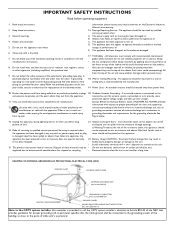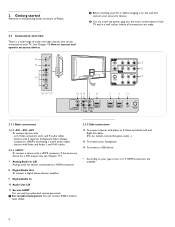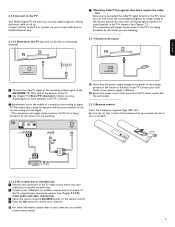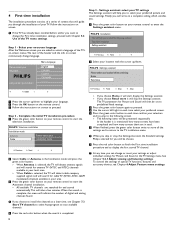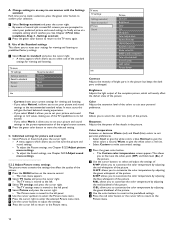Philips 52PFL7422D37 - 52" LCD TV Support and Manuals
Get Help and Manuals for this Phillips item

View All Support Options Below
Free Philips 52PFL7422D37 manuals!
Problems with Philips 52PFL7422D37?
Ask a Question
Free Philips 52PFL7422D37 manuals!
Problems with Philips 52PFL7422D37?
Ask a Question
Most Recent Philips 52PFL7422D37 Questions
Roku Sound Bar
I am trying to attach a Roku Sound bar and need to know if this TV has an ARC port, or if not where ...
I am trying to attach a Roku Sound bar and need to know if this TV has an ARC port, or if not where ...
(Posted by dcarrier102 3 years ago)
I Need A Replacement Stand For The 52pfl7422d37 52in Tv Please.
(Posted by jimbooen 3 years ago)
What Size Is The Wall Hanging Pattern?
(Posted by rmannbob 9 years ago)
Philips 52pfl7422d/37
Hey guys, i was given a philips tv model 52pfl7422d/37. When this tv is turned on there is nothing b...
Hey guys, i was given a philips tv model 52pfl7422d/37. When this tv is turned on there is nothing b...
(Posted by fafd3497 11 years ago)
Popular Philips 52PFL7422D37 Manual Pages
Philips 52PFL7422D37 Reviews
We have not received any reviews for Philips yet.