Philips 52PFL3704D - 52" LCD TV Support and Manuals
Get Help and Manuals for this Phillips item
This item is in your list!

View All Support Options Below
Free Philips 52PFL3704D manuals!
Problems with Philips 52PFL3704D?
Ask a Question
Free Philips 52PFL3704D manuals!
Problems with Philips 52PFL3704D?
Ask a Question
Most Recent Philips 52PFL3704D Questions
Popular Philips 52PFL3704D Manual Pages
User manual - Page 4
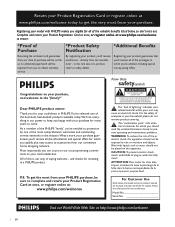
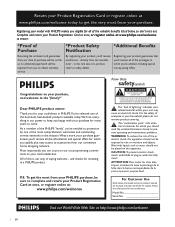
... and outstanding service networks in our power to keep you happy with PHILIPS makes you 'll receive all the information and special offers for future reference. P.S. NO USER-SERVICEABLE PARTS
INSIDE. For... maintenance problems. WARNING: To reduce the risk of purchase will be on this information for which you 'll receive all of the valuable benefits listed below the model and serial...
User manual - Page 5
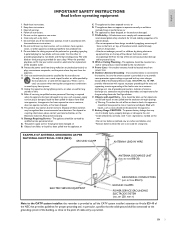
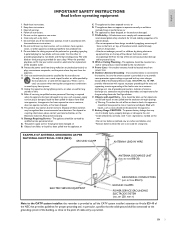
... AS PER
NATIONAL ELECTRICAL CODE (NEC) GROUND CLAMP
ANTENNA LEAD IN WIRE
ANTENNA DISCHARGE UNIT (NEC SECTION 810-20)
ELECTRIC SERVICE EQUIPMENT
GROUNDING CONDUCTORS (NEC SECTION 810-21)
GROUND CLAMPS
POWER SERVICE GROUNDING ELECTRODE SYSTEM (NEC ART 250, PART H)
Note to the CATV system installer: this apparatus. 22. EN 3 Heed all instructions.
5. The wide
blade or...
User manual - Page 6
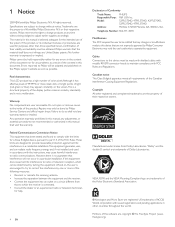
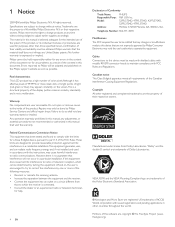
... used for a Class B digital device, pursuant to part 15 of the FCC Rules.These limits are not expressly approved by Philips Service Centers and of ACCO World corporation with the instructions, may void the user's authority to which can radiate radio frequency energy and, if not installed and used in accordance with issued registrations and...
User manual - Page 7
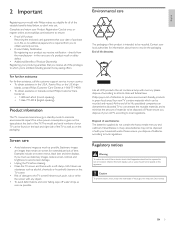
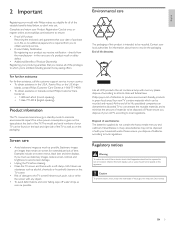
...
Registering your model with Philips makes you eligible for all LCD products, this set contains a lamp...TV consumes minimal energy in Canada, contact Philips Customer Care
Center at the back of the TV.The model and serial numbers of your TV can be disposed of Product Ownership Registering your household waste. For further assistance
For further assistance, call the customer support service...
User manual - Page 11
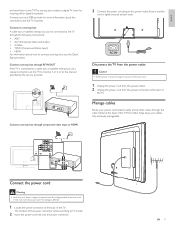
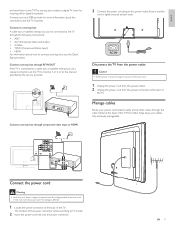
...TV channels.
do not pull on the power cord.
1 Unplug the power cord from the power outlet. 2 Unplug the power cord from the power outlet
Caution • Pull the power cord by the service...power connector varies according to TV model.
2 Insert the power cord fully into the power connector. The location of the TV. Connect to a set-top box A cable box or satellite set -top box, see ...
User manual - Page 22
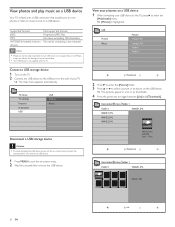
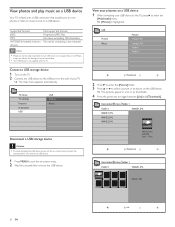
...Note
• Philips can not be held responsible if your USB device is not supported, nor will Philips
accept any liability for damage or loss of your USB device to the TV, press
[Multimedia... highlighted. View photos and play music on a USB device
Your TV is fitted with the TV. TV menu TV settings Features Installation USB
USB Picture Music
Disconnect a USB storage device
Caution •...
User manual - Page 23


... x 576p 1280 x 720p 1920 x 1080 1920 x 1080p*
Refresh rate 60Hz 60Hz 50Hz 60Hz 50Hz 50Hz, 60Hz 50Hz, 60Hz 24Hz, 25Hz, 30Hz, 50Hz, 60Hz
*In selected models only
Note
• Your TV is reached.
1 Select a music album. 2 Start a slideshow (see the specification. Rotates a picture. Use your set, see 'View your HD device.
Confi...
User manual - Page 24
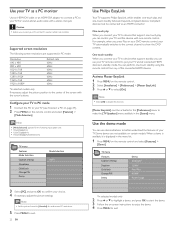
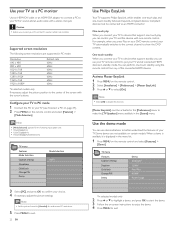
... PIN Demo
Mode Selection PC HDTV
Use Philips EasyLink
Your TV supports Philips EasyLink, which enables one-touch play , you can control your PC, set the PC monitor refresh rate to 60Hz. Note
• [Mode Selection] appears for wide-screen PC resolutions.
5 Press MENU to exit.
22 EN
*In selected models only
2 Press or to highlight a demo...
User manual - Page 27
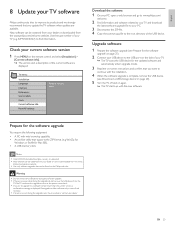
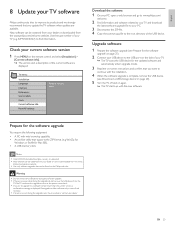
... you want to
continue with the installation.
4 When the software upgrade is complete, remove the USB device
(see 'Prepare for the updated software and automatically enters upgrade mode.
3 Read the on-screen instructions and confirm that you update the TV software when updates are available.
Upgrade software
1 Prepare the software upgrade (see 'Disconnect a USB storage device' on...
User manual - Page 33
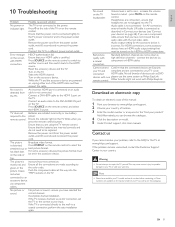
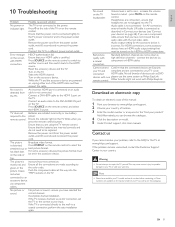
... into the YPbPr sockets on the side or be replaced.
Note • Please have an HDMI audio output setting that the connected devices are EasyLink
your TV and compliant and are powered on the remote control to your TV via component or HDMI cables.
10 Troubleshooting
Problem
Possible cause and solution
No power or indicator light...
User manual - Page 34


...this formatting can try them one by one or contact the reseller of your camera supports different interface settings be "Mass Storage Class" compliant.
MP3 player, portable hard disk, ...) is...TV must be sure to try to copy the content manually to resolve your problem.
• Make sure your digital camera is switched on and verify if the configuration of SubClass Code = 06h; Philips...
User manual - Page 36
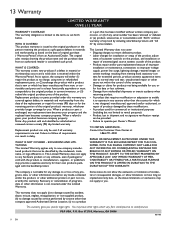
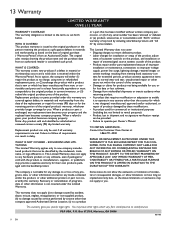
...as set forth below.
or a part that requires modification or adaptation to enable it was designed, manufactured, approved and/or authorized, or repair of incidental or consequential damages, or allow limitations on the product, and installation or repair of antenna/signal source systems outside of the product. • Product repair and/or part replacement because of improper installation or...
Leaflet - Page 1


... in total picture quality has never been easier.
Philips 3000 series LCD TV with a 1920x1080p resolution • Pixel Plus HD...8226; Settings assistant for effortless personalized TV settings See brilliant picture quality • Dynamic contrast 33000:1 for incredible rich black details • Full HD LCD display, with Pixel Plus HD
52" class
Full HD 1080p digital TV
52PFL3704D
Clearly the...
Leaflet - Page 2


...TV and access your photos or music files using the easy on your personal preference without the use of additional speakers. With Easylink only one remote control is extensively upgraded to support this very quickly. HDMI uses HDCP copy protection. The new settings assistant personalisation wizard guides...LCD TV with Pixel Plus HD
52" class Full HD 1080p digital TV
Highlights
52PFL3704D/F7
...
Leaflet - Page 3
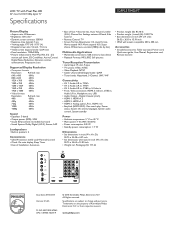
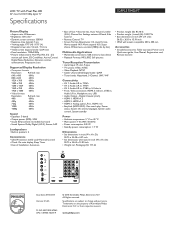
... x 32.48 x 4.57 inch
• Set dimensions with Pixel Plus HD
52" class Full HD 1080p digital TV
Specifications
52PFL3704D/F7
Picture/Display
• Aspect ratio: Widescreen • Brightness: 500 cd/m² • Dynamic screen contrast: 33000:1 • Response time (typical): 5 ms • Viewing angle: 170º (H) / 170º (V) • Diagonal screen size: 52 inch / 132 cm •...
Philips 52PFL3704D Reviews
Do you have an experience with the Philips 52PFL3704D that you would like to share?
Earn 750 points for your review!
We have not received any reviews for Philips yet.
Earn 750 points for your review!
