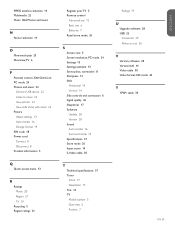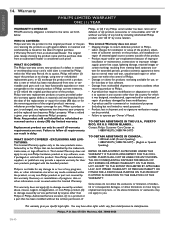Philips 47PFL3603D - 47" LCD TV Support and Manuals
Get Help and Manuals for this Phillips item

View All Support Options Below
Free Philips 47PFL3603D manuals!
Problems with Philips 47PFL3603D?
Ask a Question
Free Philips 47PFL3603D manuals!
Problems with Philips 47PFL3603D?
Ask a Question
Most Recent Philips 47PFL3603D Questions
Weight
(Posted by Anonymous-171844 1 year ago)
47pfl3603d/f7 Loud Pop Now No Power..please Help Diagnose Problem
I found a 1A 250vp fuse that is no good on TV but not sure if it's why the TV isn't working.. is it ...
I found a 1A 250vp fuse that is no good on TV but not sure if it's why the TV isn't working.. is it ...
(Posted by creationne123 5 years ago)
How To Fix A Broken Screen
I broke my screen and want to fix it
I broke my screen and want to fix it
(Posted by aaroncunninghamc 7 years ago)
Capacitor
I'm looking for a capacitor that blew on my tv. I see it on the board as a 450wv 150uf if you carry ...
I'm looking for a capacitor that blew on my tv. I see it on the board as a 450wv 150uf if you carry ...
(Posted by Vazquez29 8 years ago)
Philips 47' Flat Screen 1080p Hd Tv That Made A Loud 'pop' And Cannot Get Power
I have a PHILIPS 47" flat screen HD 1080p TV, model# 47PFL3603D, while watching it, a loud "POP" sou...
I have a PHILIPS 47" flat screen HD 1080p TV, model# 47PFL3603D, while watching it, a loud "POP" sou...
(Posted by crazytam44 9 years ago)
Philips 47PFL3603D Videos
Popular Philips 47PFL3603D Manual Pages
Philips 47PFL3603D Reviews
We have not received any reviews for Philips yet.