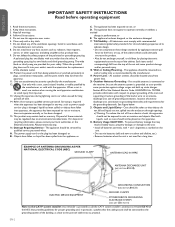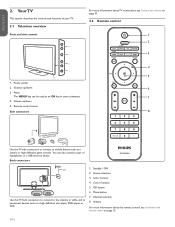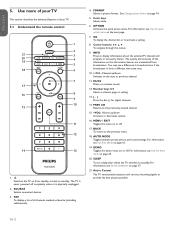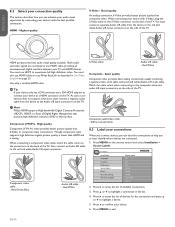Philips 47PFL3603D Support Question
Find answers below for this question about Philips 47PFL3603D - 47" LCD TV.Need a Philips 47PFL3603D manual? We have 2 online manuals for this item!
Question posted by creationne123 on March 17th, 2019
47pfl3603d/f7 Loud Pop Now No Power..please Help Diagnose Problem
I found a 1A 250vp fuse that is no good on TV but not sure if it's why the TV isn't working.. is it possible that the fuse blew because of another problem?
Current Answers
Related Philips 47PFL3603D Manual Pages
Similar Questions
Philips 47' Flat Screen 1080p Hd Tv That Made A Loud 'pop' And Cannot Get Power
I have a PHILIPS 47" flat screen HD 1080p TV, model# 47PFL3603D, while watching it, a loud "POP" sou...
I have a PHILIPS 47" flat screen HD 1080p TV, model# 47PFL3603D, while watching it, a loud "POP" sou...
(Posted by crazytam44 9 years ago)
I Think It Blew Up?
While watching tv, all of a sudden, I heard a loud "POP" and the tv shut off and have not gotten any...
While watching tv, all of a sudden, I heard a loud "POP" and the tv shut off and have not gotten any...
(Posted by crazytam44 9 years ago)
How Do You Open Philips Tv 47pfl3603d/f7
(Posted by malg 10 years ago)
Help Finding Out Why My Tv Don't Work?
When I plug the power cord in the Green, and Red lights in the front come on, but nothing on the scr...
When I plug the power cord in the Green, and Red lights in the front come on, but nothing on the scr...
(Posted by goofychicky8151 10 years ago)
How Do You Turn Off The Power Saving Feature On A
15 Inch Flat Panel Lcd Tv
(Posted by yerkesmax 11 years ago)