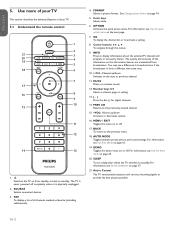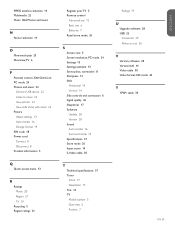Philips 47PFL3603D Support Question
Find answers below for this question about Philips 47PFL3603D - 47" LCD TV.Need a Philips 47PFL3603D manual? We have 2 online manuals for this item!
Question posted by crazytam44 on July 26th, 2014
Philips 47' Flat Screen 1080p Hd Tv That Made A Loud 'pop' And Cannot Get Power
I have a PHILIPS 47" flat screen HD 1080p TV, model# 47PFL3603D, while watching it, a loud "POP" sound occured and all power shut off! I checked the circuit breakers, power strip and outlets and they were fine, when I plugged my cable box and blue ray player back in they were fine but still had no power to the TV. I am not sure if there is an internal fuse and if not, what the problem is and if it is even worth fixing?
Current Answers
Answer #1: Posted by TechSupport101 on July 26th, 2014 12:43 AM
Hi. That must most likely be a blown capacitator which should be able to be identified with a simple visual inspection for replacement. However, these sometimes blows because of an unstable current received. You will need a technician to assist save if you feel quite tech savvy. Service manuals here http://www.manualsparadise.com/service-repair-manuals/Philips/47PFL3603D-27-47PFL3603D27/RWSPFM-22423656-1
Related Philips 47PFL3603D Manual Pages
Similar Questions
47pfl3603d/f7 Loud Pop Now No Power..please Help Diagnose Problem
I found a 1A 250vp fuse that is no good on TV but not sure if it's why the TV isn't working.. is it ...
I found a 1A 250vp fuse that is no good on TV but not sure if it's why the TV isn't working.. is it ...
(Posted by creationne123 5 years ago)
I Think It Blew Up?
While watching tv, all of a sudden, I heard a loud "POP" and the tv shut off and have not gotten any...
While watching tv, all of a sudden, I heard a loud "POP" and the tv shut off and have not gotten any...
(Posted by crazytam44 9 years ago)
Philips 47' Flat Panel Tv
I am having an issue with the side panel headphone jack connection not working. I have adjusted the ...
I am having an issue with the side panel headphone jack connection not working. I have adjusted the ...
(Posted by etemplem 10 years ago)
I Have Phillips 47pfl3603d, Turning Off Every 15 Min,then Smoking? Defective?
Is this a defect in this particular model, I believe it is a 2008 model, maybe 2007. Worked great th...
Is this a defect in this particular model, I believe it is a 2008 model, maybe 2007. Worked great th...
(Posted by sbamberger74 10 years ago)
30pf9946d37 Plasma Tv Color And Picture Problems.
30pf9946d37 plasma tv works fine but has bad picture, very dark,and mo real good adjustment to give ...
30pf9946d37 plasma tv works fine but has bad picture, very dark,and mo real good adjustment to give ...
(Posted by dustin99668 11 years ago)