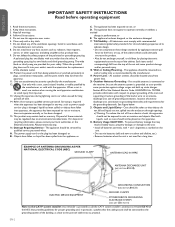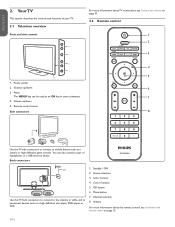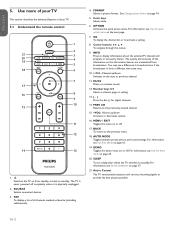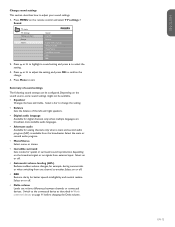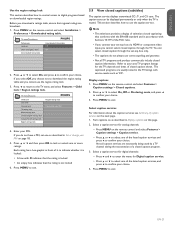Philips 47PFL3603D Support Question
Find answers below for this question about Philips 47PFL3603D - 47" LCD TV.Need a Philips 47PFL3603D manual? We have 2 online manuals for this item!
Question posted by Vazquez29 on August 13th, 2015
Capacitor
I'm looking for a capacitor that blew on my tv. I see it on the board as a 450wv 150uf if you carry it would like to order and also price for it.
Current Answers
Related Philips 47PFL3603D Manual Pages
Similar Questions
Philips 47' Flat Screen 1080p Hd Tv That Made A Loud 'pop' And Cannot Get Power
I have a PHILIPS 47" flat screen HD 1080p TV, model# 47PFL3603D, while watching it, a loud "POP" sou...
I have a PHILIPS 47" flat screen HD 1080p TV, model# 47PFL3603D, while watching it, a loud "POP" sou...
(Posted by crazytam44 9 years ago)
47 Inch Phillips Lcd Tv Won't Turn On
(Posted by Henryladybe 9 years ago)
Philips 47pfl7422d - 47' Lcd Tv. Have Black Screen But Sound Works.
(Posted by Anonymous-133963 10 years ago)
How Do I Do A Cable Scan On A Philips Tv 47pfl3603d/27
(Posted by Anonymous-56650 12 years ago)
I Need A User Manual For: Tatung Lcd Flat Panel Tv/monitor, Mod#v20k0dx
Need User Manual For: TATUNG LCD Flat Panel TV/Monitor Mod#V20K0DX
Need User Manual For: TATUNG LCD Flat Panel TV/Monitor Mod#V20K0DX
(Posted by damnskippy 12 years ago)