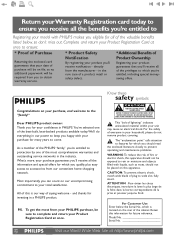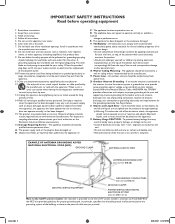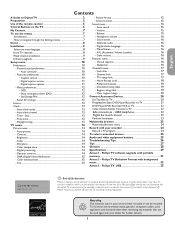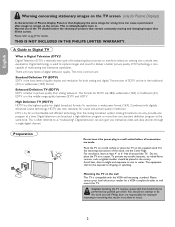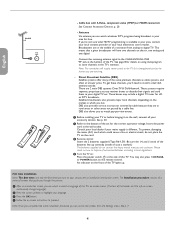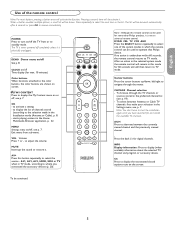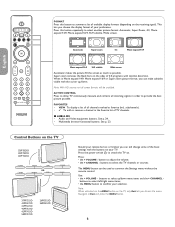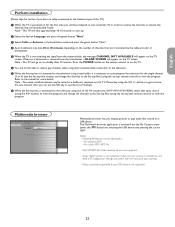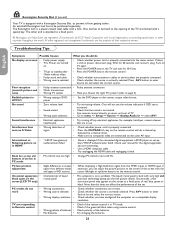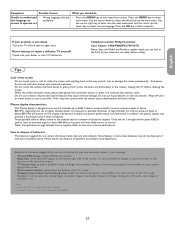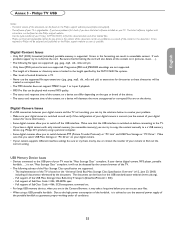Philips 37PF7321D - LCD TV - 720p Support and Manuals
Get Help and Manuals for this Phillips item

View All Support Options Below
Free Philips 37PF7321D manuals!
Problems with Philips 37PF7321D?
Ask a Question
Free Philips 37PF7321D manuals!
Problems with Philips 37PF7321D?
Ask a Question
Most Recent Philips 37PF7321D Questions
Where Can I Get A Table Top Stand For This Tv
(Posted by ANOV1313 10 years ago)
Problem
the menu screen just pops up by its self.....it also will start changing cahnnels on its own
the menu screen just pops up by its self.....it also will start changing cahnnels on its own
(Posted by Anonymous-17503 13 years ago)
Popular Philips 37PF7321D Manual Pages
Philips 37PF7321D Reviews
We have not received any reviews for Philips yet.