Philips 19PFL5622D - 19" LCD TV Support and Manuals
Get Help and Manuals for this Phillips item
This item is in your list!

View All Support Options Below
Free Philips 19PFL5622D manuals!
Problems with Philips 19PFL5622D?
Ask a Question
Free Philips 19PFL5622D manuals!
Problems with Philips 19PFL5622D?
Ask a Question
Popular Philips 19PFL5622D Manual Pages
Leaflet - Page 1


... features an integrated HD tuner, onboard DivX® DVD player for screening your viewing experience
with Built-in one cable Philips digital widescreen flat TV with Digital Crystal Clear
19"
LCD integrated digital
19PFL5622D
Turn up your favorite movies, Digital Crystal Clear for vivid, razor-sharp images, superb Incredible Surround™ and doubles as a PC monitor. Vivid, natural...
Leaflet - Page 2
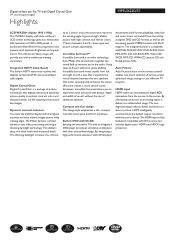
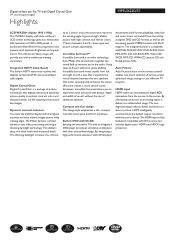
Digital widescreen flat TV with Digital Crystal Clear
19" LCD integrated digital
Highlights
19PFL5622D/37
LCD WXGA+ display 1440 x 900p This WXGA+ display with state-of-the-art LCD screen technology gives you widescreen HD resolution of additional speakers.
By eliminating conversion to an analog signal, it expands the virtual distance between 2 and 5, screen type and picture content ...
Leaflet - Page 3
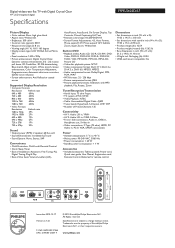
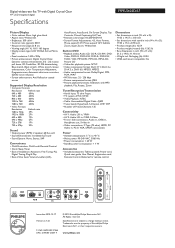
or their respective owners. All Rights reserved. Specifications are the property of Koninklijke Philips Electronics N.V. Digital widescreen flat TV with Digital Crystal Clear
19" LCD integrated digital
Specifications
19PFL5622D/37
Picture/Display
• Color cabinet: Silver, high gloss black • Aspect ratio: Widescreen • Brightness: 300 cd/m² • Contrast ratio (typical...
User manual - Page 9


Outdoor Antenna Grounding - Keep these instructions.
19. Heed all servicing to qualified service personnel. Do not use this apparatus near any way,
25.
grounding of the polarized or
20.
Do not install near water. Do not defeat the safety purpose of the mast and supporting structure, ground- The wide blade or third
21. aligned as...
User manual - Page 11


... bills. Help If this User Manual does not provide an answer or if the "Trouble Shooting Tips" do not solve your TV problem, you can call . Recycling Philips has paid a lot of the TV 11
Buttons on the top of attention to navigate through the Settings menu
12
Introduction 12
TV menu 13
Installation
13
Select the menu language...
User manual - Page 12


... TV Your integrated digital TV automatically decodes and displays the four basic DTV picture resolution standards. - HDTV (High-Definition TV).... Your TV has an integrated HDTV tuner, which receives and decodes terrestrial ATSC and unscrambled cable (QAM) signals ...(Standard Definition TV) are broadcast either in the 1080i or 720p formats, always with a widescreen picture. Images are much...
User manual - Page 22


... of the picture and sound settings to their default factory levels.
1 Select Reset AV settings with a single cable to the TV's DIGITAL AUDIO OUT (SPDIF OUT).
Installation
7
Source
7
Language
TV
Autoprogram
DVD
Source
AV 1
Clock
AV 2
Weak channel installation
HDMI
Current software info
Side
Reset AV settings
PC
Info
Installation
7
Clock
Language Autoprogram
: AM
Source...
User manual - Page 23


... and times of the FCC rules.
16 Not all TV programs and product commercials are usually noted in the TV listings with the cursor left/right key. TV menu-Features
Settings Picture Sound Features Parental control Installation Exit
Info
6
Features
6
Closed captions
Caption service
Digital caption service
Digital caption options
Preferred channels
Sleeptimer
Features menu
1 Select...
User manual - Page 25


...service
Digital caption service
Digital caption options
Preferred channels
Sleeptimer
0
Sleeptimer
Info
Preferred channels A channel, when installed, is turned off your TV earlier or select another time set....ability to remove a channel number from Off to the channel list. Sleeptimer This sets a time period after which the TV automatically turns to standby.
1 Select Sleeptimer. 2 Press ...
User manual - Page 42


....com.
Settings Installation Language Source Reset AV settings DivX VOD
4
DivX VOD
Registration Code
xxxxxxxx
Info
DivX VOD code
Philips provides you with the DivX VOD (Video On Demand) registration code that allows you selection. 6 Proceed with the Installation menu. com.
35
Follow the instructions and copy the video from DivX VOD can only be played back on this DVD player...
User manual - Page 43


... Auto adjust or Manual adjust with the Installation menu. Manual adjust Manually fine tune the image as it appears on the remote control. 2 Use the cursor down to select Installation in the Settings menu. 3 Use the cursor right to enter the Installation menu. 4 Select Language and enter the list of the picture and sound settings to their
default...
User manual - Page 47


... in an improper way (e.g. PC modes do not work
• Check whether connections are supported. power drop, power cord plug out), starting up the TV again will not install
• Adjust the contrast, color, tint and brightness setting.
See Extras, Specifications on the remote control. Picture position adjustment
When displaying a High Definition signal from within...
User manual - Page 48


... distance to the remote control
• The DVD+R/CD-R must be selected.
41 sound
• Ensure to select stereo output on the disc availability, some operating commands during playback The player does not respond to the player. • Replace the batteries in 'Home Theater' mode with their polarities (+/-
selected
• Depending on your TV's manual for repair.
User manual - Page 49


... 1280x720 pixels, 1080i - In a normal TV set top boxes or analog DVD players to connect a signal to prevent picture distortion and skewing. The generally agreed upon definition of HDTV is 4 to the screen at one time. SPDIF (Sony and Philips Digital Interconnect Format) is a type of the TV picture on to 3 (4:3). Digital television. Component Video Input is highly...
User manual - Page 54


... cover: • Shipping charges to return defective product to Philips. • Labor charges for installation or setup of the product,
adjustment of customer controls on the product, and installation or repair of antenna systems outside of the product. • Product repair and/or part replacement because of improper installation, connections to improper voltage supply, abuse, neglect, misuse...
Philips 19PFL5622D Reviews
Do you have an experience with the Philips 19PFL5622D that you would like to share?
Earn 750 points for your review!
We have not received any reviews for Philips yet.
Earn 750 points for your review!
