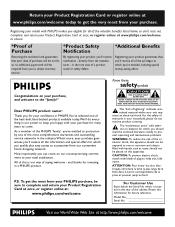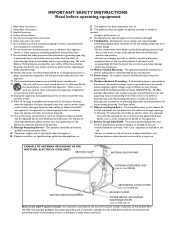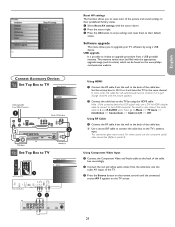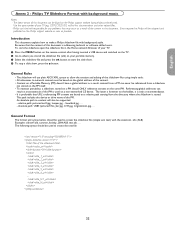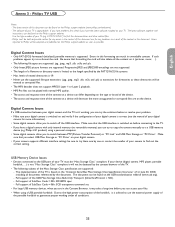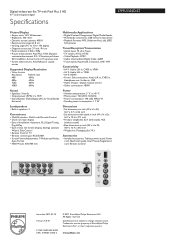Philips 37PFL5332D - 37" LCD TV Support and Manuals
Get Help and Manuals for this Phillips item

View All Support Options Below
Free Philips 37PFL5332D manuals!
Problems with Philips 37PFL5332D?
Ask a Question
Free Philips 37PFL5332D manuals!
Problems with Philips 37PFL5332D?
Ask a Question
Most Recent Philips 37PFL5332D Questions
Hdmi Ports Not Showing Picture
(Posted by jenkinsderron 2 years ago)
Completely Truned Off.!!
Hi the my t.v. completety truned off, on the front of the tv on the lower left a lil blue and red li...
Hi the my t.v. completety truned off, on the front of the tv on the lower left a lil blue and red li...
(Posted by theresacalles 8 years ago)
How To Program My Tv
(Posted by LATASHAODOM19 9 years ago)
Lcd 37pfl5332d,is Heard But Not Seen The Picture.
Hello! my LCD 37PFL5332D, is heard but not seen the picture. Please a solution. Thanks for the supp...
Hello! my LCD 37PFL5332D, is heard but not seen the picture. Please a solution. Thanks for the supp...
(Posted by ingjamlizardi 10 years ago)
Popular Philips 37PFL5332D Manual Pages
Philips 37PFL5332D Reviews
We have not received any reviews for Philips yet.