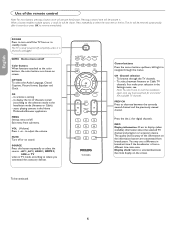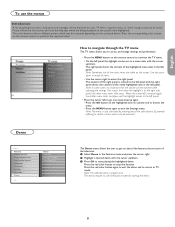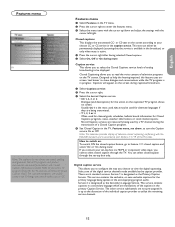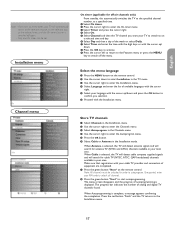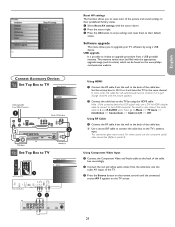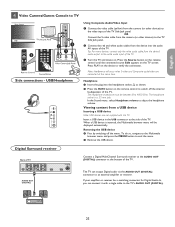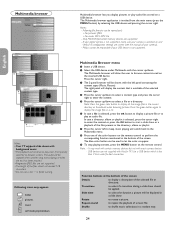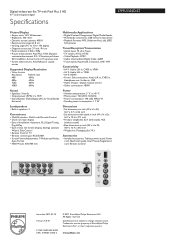Philips 37PFL5332D Support Question
Find answers below for this question about Philips 37PFL5332D - 37" LCD TV.Need a Philips 37PFL5332D manual? We have 3 online manuals for this item!
Question posted by theresacalles on June 2nd, 2015
Completely Truned Off.!!
Hi the my t.v. completety truned off, on the front of the tv on the lower left a lil blue and red light we going of and on.. it has stop now. just want to know would it be fixable??
Current Answers
Related Philips 37PFL5332D Manual Pages
Similar Questions
Lcd 37pfl5332d,is Heard But Not Seen The Picture.
Hello! my LCD 37PFL5332D, is heard but not seen the picture. Please a solution. Thanks for the supp...
Hello! my LCD 37PFL5332D, is heard but not seen the picture. Please a solution. Thanks for the supp...
(Posted by ingjamlizardi 10 years ago)
How Do You Turn Off The Power Saving Feature On A
15 Inch Flat Panel Lcd Tv
(Posted by yerkesmax 11 years ago)
I Need A User Manual For: Tatung Lcd Flat Panel Tv/monitor, Mod#v20k0dx
Need User Manual For: TATUNG LCD Flat Panel TV/Monitor Mod#V20K0DX
Need User Manual For: TATUNG LCD Flat Panel TV/Monitor Mod#V20K0DX
(Posted by damnskippy 12 years ago)
Lcd Tv Model #32pfl3504d/f7 Does Not Power On..led Lights But Shuts Off Imediatl
lcd tv model #32pfl3504d/f7 does not power on..led lights but shuts off imediatl...can anyone help w...
lcd tv model #32pfl3504d/f7 does not power on..led lights but shuts off imediatl...can anyone help w...
(Posted by jimsdaone 13 years ago)