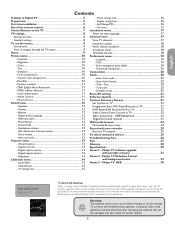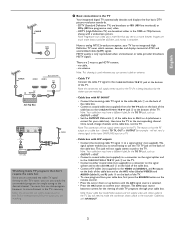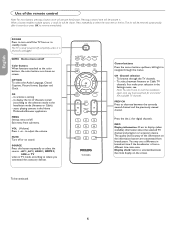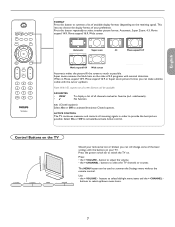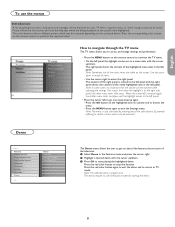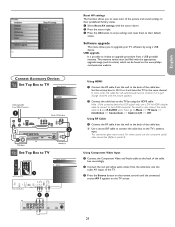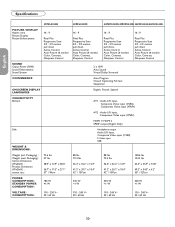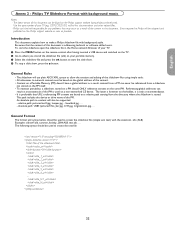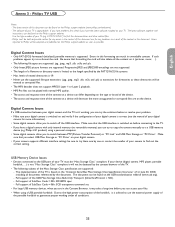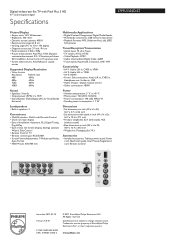Philips 37PFL5332D Support Question
Find answers below for this question about Philips 37PFL5332D - 37" LCD TV.Need a Philips 37PFL5332D manual? We have 3 online manuals for this item!
Question posted by ingjamlizardi on September 23rd, 2013
Lcd 37pfl5332d,is Heard But Not Seen The Picture.
Hello! my LCD 37PFL5332D, is heard but not seen the picture. Please a solution.
Thanks for the support.
Regards.
Current Answers
Related Philips 37PFL5332D Manual Pages
Similar Questions
How Do You Turn Off The Power Saving Feature On A
15 Inch Flat Panel Lcd Tv
(Posted by yerkesmax 11 years ago)
I Need A User Manual For: Tatung Lcd Flat Panel Tv/monitor, Mod#v20k0dx
Need User Manual For: TATUNG LCD Flat Panel TV/Monitor Mod#V20K0DX
Need User Manual For: TATUNG LCD Flat Panel TV/Monitor Mod#V20K0DX
(Posted by damnskippy 12 years ago)
Flickering Screen
when i turn on my telvision a flickering picture appears no matter what input is on, iv tried everyy...
when i turn on my telvision a flickering picture appears no matter what input is on, iv tried everyy...
(Posted by joeyd5 12 years ago)