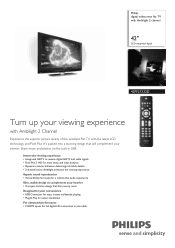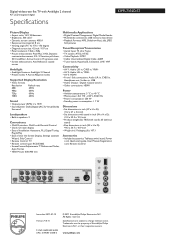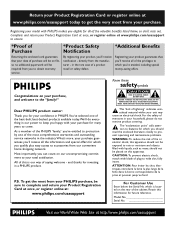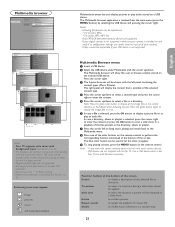Philips 42PFL7332D - 42" LCD TV Support and Manuals
Get Help and Manuals for this Phillips item

View All Support Options Below
Free Philips 42PFL7332D manuals!
Problems with Philips 42PFL7332D?
Ask a Question
Free Philips 42PFL7332D manuals!
Problems with Philips 42PFL7332D?
Ask a Question
Most Recent Philips 42PFL7332D Questions
How To Hd
(Posted by cfchuadu93 8 years ago)
Video Not Working
I have a Philips 42pfl7332d/37 flat screen tv with ambiant lighting, The video has gone out. Audio s...
I have a Philips 42pfl7332d/37 flat screen tv with ambiant lighting, The video has gone out. Audio s...
(Posted by sebtomac 9 years ago)
Popular Philips 42PFL7332D Manual Pages
Philips 42PFL7332D Reviews
We have not received any reviews for Philips yet.