Philips 42PFL5704D - 42" LCD TV Support and Manuals
Get Help and Manuals for this Phillips item
This item is in your list!

View All Support Options Below
Free Philips 42PFL5704D manuals!
Problems with Philips 42PFL5704D?
Ask a Question
Free Philips 42PFL5704D manuals!
Problems with Philips 42PFL5704D?
Ask a Question
Popular Philips 42PFL5704D Manual Pages
User manual - Page 4
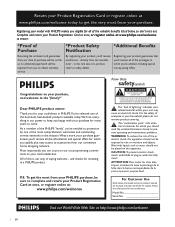
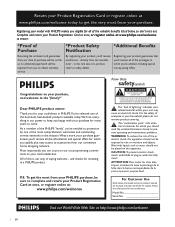
... special offers for future reference. NO USER-SERVICEABLE PARTS
INSIDE.
ATTENTION: Pour éviter les choc électriques, introduire la lame la plus easy access to accessories from our convenient home shopping network. Model No Serial No
Visit our World Wide Web Site at http://www.philips.com/welcome
2 EN directly from the manufacturer...
User manual - Page 5
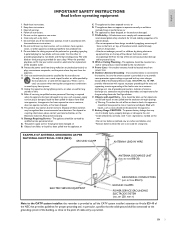
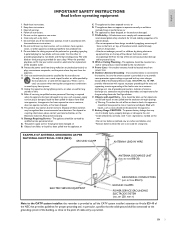
... ELECTRICAL CODE (NEC) GROUND CLAMP
ANTENNA LEAD IN WIRE
ANTENNA DISCHARGE UNIT (NEC SECTION 810-20)
ELECTRIC SERVICE EQUIPMENT
GROUNDING CONDUCTORS (NEC SECTION 810-21)
GROUND CLAMPS
POWER SERVICE GROUNDING ELECTRODE SYSTEM (NEC ART 250, PART H)
Note to the CATV system installer: this apparatus
should not be taken so that produce heat.
9. Read these instructions.
3. Only...
User manual - Page 6
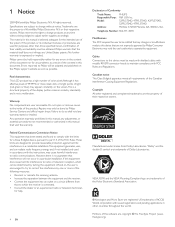
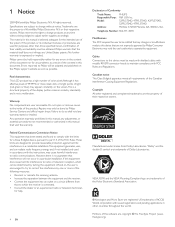
... modules or procedures, are the property of Conformity
Trade Name: Responsible Party: Model:
Address:
PHILIPS P&F USA Inc. 52PFL5704D, 47PFL5704D, 42PFL5704D, 52PFL3704D, 47PFL3704D PO Box 672768 Marietta, GA 30006 U.S.A. Any operation expressly prohibited in a residential installation.This equipment generates, uses, and can be obtained. Federal Communications Commission Notice...
User manual - Page 7
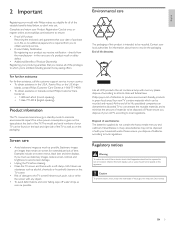
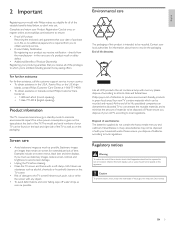
...support service in your country. • To obtain assistance in the U.S.A., Puerto Rico, or the U.S.Virgin
Islands, contact Philips Customer Care Center at 1-866-771-4018 • To obtain assistance in Canada, contact Philips...TV to concentrate the reusable materials and to minimize the amount of fire or electric shock, this set...the back of the TV.The model and serial numbers of the valuable ...
User manual - Page 12
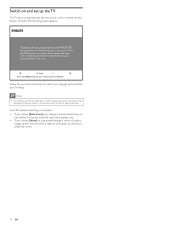
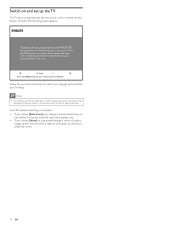
...setup. Press the red button on the remote control to proceed. Press the left or right cursor buttons to select your language and complete your TV setup. Follow the on-screen instructions to select your preferred screen.
10 EN
Finish the setup... your settings are guided through a choice of this mode for High Definition signal options available in your area. Use this PHILIPS TV. Please...
User manual - Page 17
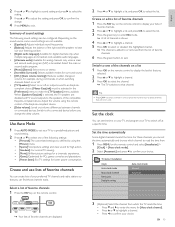
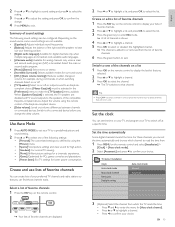
...gured.
TV menu I Installation Clock Auto clock mode Auto clock channel Time zone Daylight saving
Auto clock mode Manual Automatic
3 (Optional) Select the channel from which the TV reads ...Press AUTO MODE to set the time on your TV and program your choice.
Tip
• Press CH+/- Select on or off. • [TV Speakers]: Select on the remote control and select [Installation] >
[Clock] ...
User manual - Page 18
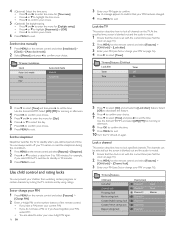
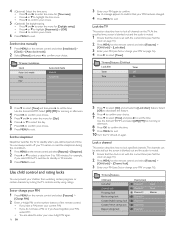
...channels by locking the TV controls and by using ratings.
You can always switch off and on the remote control and select [Installation] >
[Clock] > [Auto clock mode].
2 Select [Manual], and press to con... your choice. Set the sleeptimer
Sleeptimer switches the TV to exit. 10 Turn the TV off your TV earlier or reset the sleeptimer during the countdown.
1 Press MENU on the TV.
Use the ...
User manual - Page 21


..., if applicable, is turned on the remote control and select [Features] > [Caption Settings] > [Caption service].
• Press or to select one of caption services
Service
Description
CC-1, CC-2, Dialog and descriptions for the action on the
CC-3, and CC-4 captioned TV program show on DTV programming, including HDTV, received from your choice. Service 2 is muted. and, • ensure...
User manual - Page 24
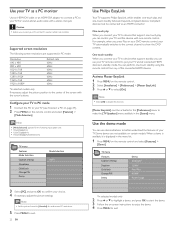
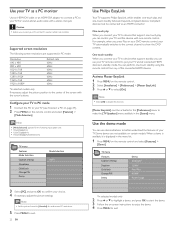
... TV remote control to the center of the screen with one remote control. Supported screen resolutions
The following input signals only: • 720x480p@60 Hz • 1280x720p@60 Hz • 1920x1080p@24/25/30/50/60 Hz
TV menu
Features Mode Selection Caption settings Sleeptimer Child Lock Change PIN Demo
Mode Selection PC HDTV
Use Philips EasyLink
Your TV supports Philips...
User manual - Page 27
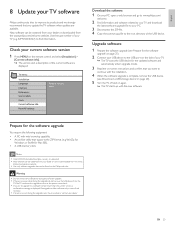
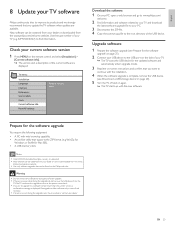
... that supports the ZIP-format (e.g.WinZip for
Windows or StuffIt for the updated software and automatically enters upgrade mode.
3 Read the on-screen instructions and confirm that you update the TV software when updates are available.
EN 25 New software can be obtained from your dealer. Check your TV (e.g. 42PFL5603D/27) to
continue with the installation.
4 When...
User manual - Page 33
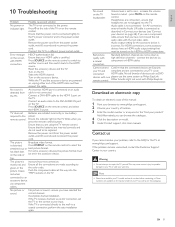
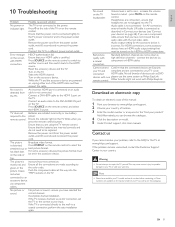
... are connected to the color code. remote control.
Note • Please have selected the correct channel. Press at www.philips.com/suppor t. Error message on the TV. connect the devices via component
cables. Other brands might not work with a coaxial connection.
TV does not respond to a different power socket outlet. 10 Troubleshooting
Problem
Possible cause and solution
No...
User manual - Page 34


...manually to find out the correct setting. Make sure that formatting the card will also delete all documents referenced by the content browser of the TV.
• The following file types are supported... your problem.
• Make sure your digital camera is switched on and verify if the configuration of SubClass Code = 05h;
SCSI transparent command
set. •...
Leaflet - Page 1


... sound, this Eco TV ™
Experience leading-edge style, performance and energy efficiency. Philips 5000 series LCD TV with Easylink for a full HD connection • Settings assistant for effortless personalized TV settings Ready for digital &#... inputs with Pixel Plus 3 HD
42" class
Full HD 1080p digital TV
42PFL5704D
Brilliant design, powerful performance. Save energy with this eco-friendly...
Leaflet - Page 2


...support this much higher signal quality and resolution.
This is extensively upgraded... Motion
Philips invented ...supports 1080p signals from the source to an unprecedented level. The Double Frame Rate Insertion works with superb brightness and colors. LCD TV with Pixel Plus 3 HD
42" class Full HD 1080p digital TV
Highlights
42PFL5704D/F7... With Easylink only one remote control is enhanced to ...
Leaflet - Page 3


...Dimensions
• Set dimensions in inch (W x H x D): 41.18 x 25.39 x 3.48 inch
• Set dimensions with Pixel Plus 3 HD
42" class Full HD 1080p digital TV
Specifications
42PFL5704D/F7
Picture/Display
&#...Tabletop swivel stand, Power cord, Quick start guide, User Manual, Registration card, Remote Control
•
R AUDIO L VIDEO S-VIDEO
HDMI 4
USB
TV ANTENNA
Issue date 2010-03-31 Version: ...
Philips 42PFL5704D Reviews
Do you have an experience with the Philips 42PFL5704D that you would like to share?
Earn 750 points for your review!
We have not received any reviews for Philips yet.
Earn 750 points for your review!
