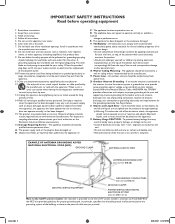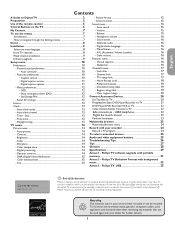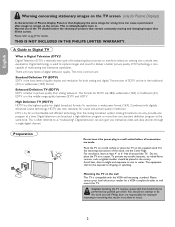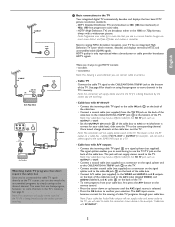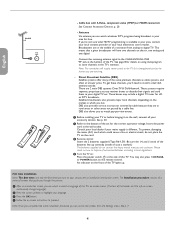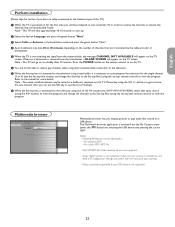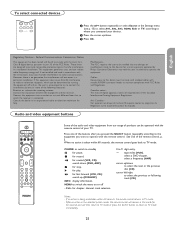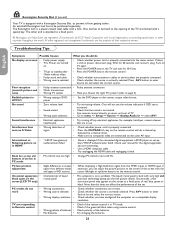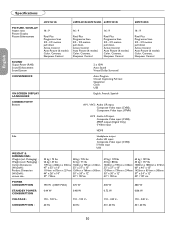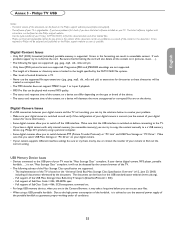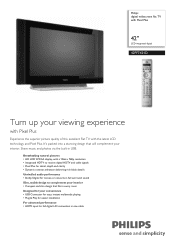Philips 42PF7421D - 42" LCD TV Support and Manuals
Get Help and Manuals for this Phillips item

View All Support Options Below
Free Philips 42PF7421D manuals!
Problems with Philips 42PF7421D?
Ask a Question
Free Philips 42PF7421D manuals!
Problems with Philips 42PF7421D?
Ask a Question
Most Recent Philips 42PF7421D Questions
Stand
Where can I find the table top stand for the Philips 42PF7421D/37 TV?
Where can I find the table top stand for the Philips 42PF7421D/37 TV?
(Posted by teresadimi 7 years ago)
Philips 42pf7421d/37
I want to take my tv off the wall and put back onto stand but I lost the screws I am not sure what s...
I want to take my tv off the wall and put back onto stand but I lost the screws I am not sure what s...
(Posted by Made2sho 10 years ago)
I Lost My Power Cord In The Move?
What kind of Power Cord do i need for this TV? and where can i find it for cheap?
What kind of Power Cord do i need for this TV? and where can i find it for cheap?
(Posted by wantronmore 11 years ago)
Philips 42pfl7422d/37 Need Service Manual
(Posted by Anonymous-87535 11 years ago)
Which Wallmount Can I Use For A 42pf7421d Philips
and also my hdmi outlet just stoped working
and also my hdmi outlet just stoped working
(Posted by pedroalberto08 12 years ago)
Popular Philips 42PF7421D Manual Pages
Philips 42PF7421D Reviews
 Philips has a rating of 4.00 based upon 1 review.
Get much more information including the actual reviews and ratings that combined to make up the overall score listed above. Our reviewers
have graded the Philips 42PF7421D based upon the following criteria:
Philips has a rating of 4.00 based upon 1 review.
Get much more information including the actual reviews and ratings that combined to make up the overall score listed above. Our reviewers
have graded the Philips 42PF7421D based upon the following criteria:
- Durability [1 rating]
- Cost Effective [1 rating]
- Quality [1 rating]
- Operate as Advertised [1 rating]
- Customer Service [1 rating]