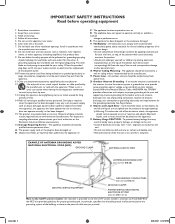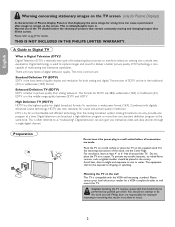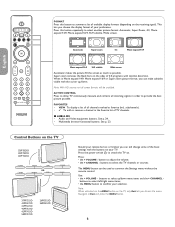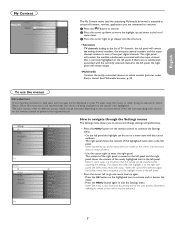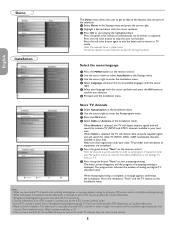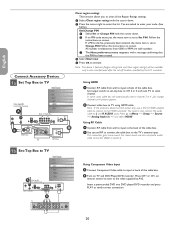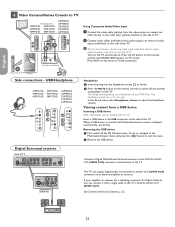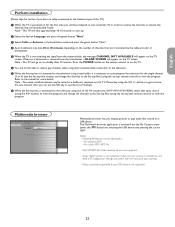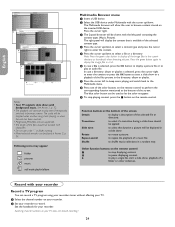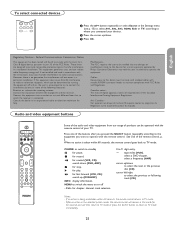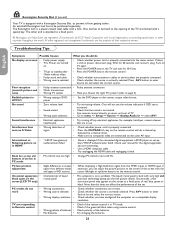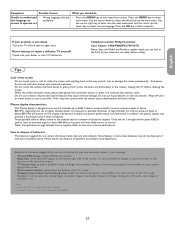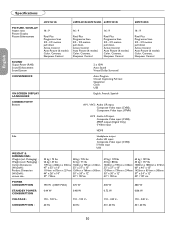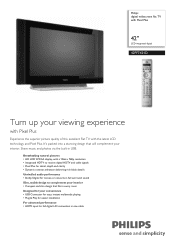Philips 42PF7421D Support Question
Find answers below for this question about Philips 42PF7421D - 42" LCD TV.Need a Philips 42PF7421D manual? We have 3 online manuals for this item!
Question posted by teresadimi on June 22nd, 2016
Stand
Where can I find the table top stand for the Philips 42PF7421D/37 TV?
Current Answers
Answer #1: Posted by TommyKervz on June 22nd, 2016 9:52 AM
Related Philips 42PF7421D Manual Pages
Similar Questions
Phillips 42 Lcd Tv 42pfl3603d Wont Turn On
(Posted by danmclez 9 years ago)
Philips 42pf7421d/37
I want to take my tv off the wall and put back onto stand but I lost the screws I am not sure what s...
I want to take my tv off the wall and put back onto stand but I lost the screws I am not sure what s...
(Posted by Made2sho 10 years ago)
I Lost My Power Cord In The Move?
What kind of Power Cord do i need for this TV? and where can i find it for cheap?
What kind of Power Cord do i need for this TV? and where can i find it for cheap?
(Posted by wantronmore 11 years ago)
I Need A User Manual For: Tatung Lcd Flat Panel Tv/monitor, Mod#v20k0dx
Need User Manual For: TATUNG LCD Flat Panel TV/Monitor Mod#V20K0DX
Need User Manual For: TATUNG LCD Flat Panel TV/Monitor Mod#V20K0DX
(Posted by damnskippy 12 years ago)
I Desperately Need A Table Top Stand For A Philips #42pf7421d/37.
(Posted by ellenk2140 12 years ago)