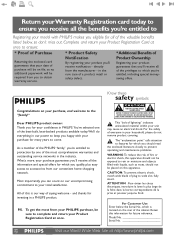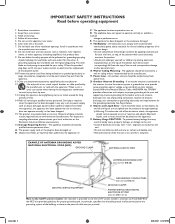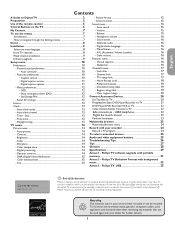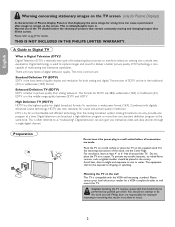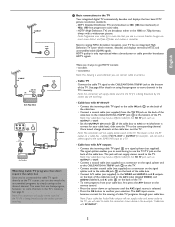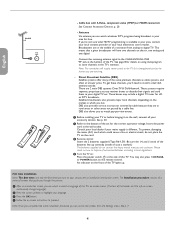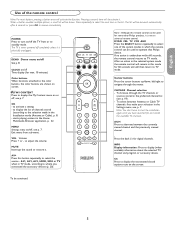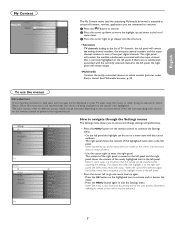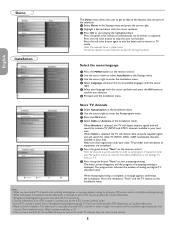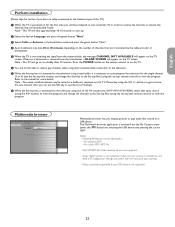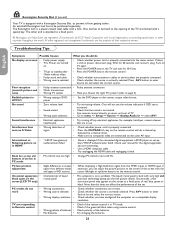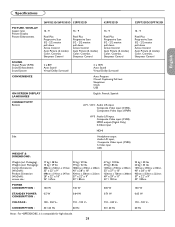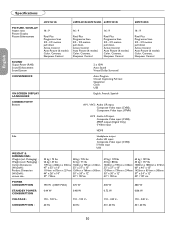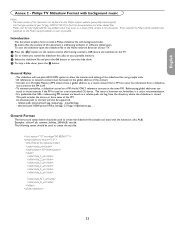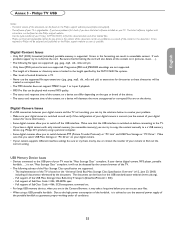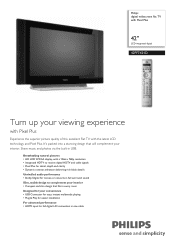Philips 42PF7421D Support Question
Find answers below for this question about Philips 42PF7421D - 42" LCD TV.Need a Philips 42PF7421D manual? We have 3 online manuals for this item!
Question posted by Anonymous-87535 on December 5th, 2012
Philips 42pfl7422d/37 Need Service Manual
The person who posted this question about this Philips product did not include a detailed explanation. Please use the "Request More Information" button to the right if more details would help you to answer this question.
Current Answers
Related Philips 42PF7421D Manual Pages
Similar Questions
Stand
Where can I find the table top stand for the Philips 42PF7421D/37 TV?
Where can I find the table top stand for the Philips 42PF7421D/37 TV?
(Posted by teresadimi 7 years ago)
Phillips 42 Lcd Tv 42pfl3603d Wont Turn On
(Posted by danmclez 9 years ago)
Philips 42pf7421d/37
I want to take my tv off the wall and put back onto stand but I lost the screws I am not sure what s...
I want to take my tv off the wall and put back onto stand but I lost the screws I am not sure what s...
(Posted by Made2sho 10 years ago)
What Is Causing A Dark Area On Philips 42pfl7422d/37 Middle Of Screen And Growin
Dark area is in lower center of screen is growing upwards and branching out.
Dark area is in lower center of screen is growing upwards and branching out.
(Posted by mdmastin 12 years ago)
I Desperately Need A Table Top Stand For A Philips #42pf7421d/37.
(Posted by ellenk2140 12 years ago)