Philips 42PF7421D Support Question
Find answers below for this question about Philips 42PF7421D - 42" LCD TV.Need a Philips 42PF7421D manual? We have 3 online manuals for this item!
Question posted by pedroalberto08 on November 12th, 2011
Which Wallmount Can I Use For A 42pf7421d Philips
and also my hdmi outlet just stoped working
Current Answers
There are currently no answers that have been posted for this question.
Be the first to post an answer! Remember that you can earn up to 1,100 points for every answer you submit. The better the quality of your answer, the better chance it has to be accepted.
Be the first to post an answer! Remember that you can earn up to 1,100 points for every answer you submit. The better the quality of your answer, the better chance it has to be accepted.
Related Philips 42PF7421D Manual Pages
User manual - Page 7
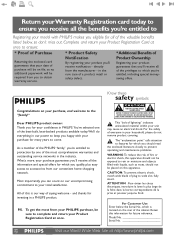
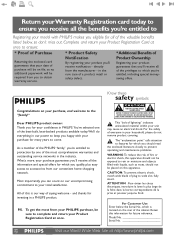
... to ensure you receive all the benefits you're entitled to
Registering your model with PHILIPS makes you eligible for all of saying welcome - directly from you to obtain warranty ... slot, fully insert. Dear PHILIPS product owner: Thank you happy with your purchase for your confidence in a PHILIPS product.
and thanks for future reference. P.S.
For Customer Use Enter below , so don...
User manual - Page 9
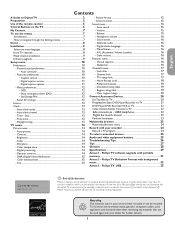
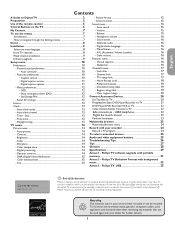
... 15 - Picture format 15 - Balance 15 - Sleeptimer 16 Channels menu 17 - TV ratings lock 17 - Philips TV Slideshow Format with portable memory 31
Annex 2 - R End of life directives
Philips is paying a lot of the remote control 5 Control Buttons on the TV 6 My Content...7 To use the menus 7
Introduction 7 How to navigate through the Settings menus 7 Demo...
User manual - Page 10
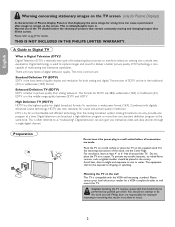
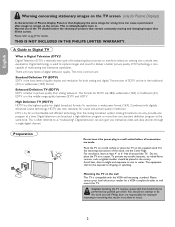
... moving and changing images that fill the screen. Normal use of the TV should involve the showing of Plasma Display Panels is Digital Television (DTV)? A Guide to deliver a better picture quality. Digital technology is used to capture images and sound to Digital TV
What is that results in television. The most common are made. Transmission of quality...
User manual - Page 11
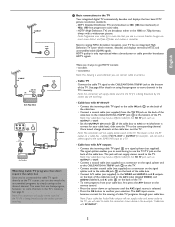
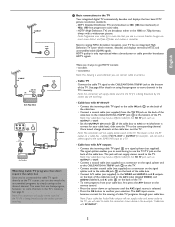
...control. • Press the cursor down or up buttons until the AV2 signal source is used wherever you can connect cable or antenna.
- Cable box with a widescreen picture. Note... of the TV. Cable TV Connect the cable TV signal to the TV
Your integrated digital TV automatically decodes and displays the four basic DTV picture resolution standards. - CABLE
HDMI 1 HDMI 2
75
TO TV OUTPUT
2
...
User manual - Page 13
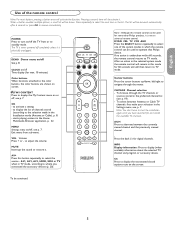
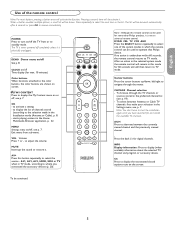
...previously viewed channel. Press the dash (-) for some other Philips products, it . Cc Press to adjust the volume....TV channels or
sources stored in the preferred channel list (see p. 7. The TV is never powered off the TV from sub-menu. av1, av2, av3, hdmi, side or TV when in TV...once will activate the function. rc 4345 use rc 1 -tv g.eps
Español
demo Demo menu on /off...
User manual - Page 14
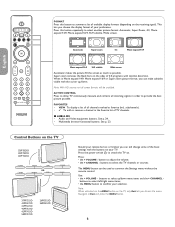
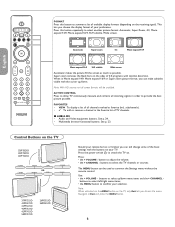
... Super zoom picture format, you dismiss the menu. Audio and Video equipment buttons. rc 4345 use rc 2 -tv g.eps
Control Buttons on your selection. POWER
VOLUME CHANNEL
MENU
OR
MENU
CHANNEL VOLUME
37PF7321D 42PF5321D 42PF5421D 42PF7321D 42PF7421D 50PF7321D
26PF5321D 26PF5351D
Should your preference. buttons to select up /down menu items and the + channel...
User manual - Page 17


...what channel its being transmitted on.
é Select that the channel is possible to upgrade your TV software using a USB device.
from 1 to do not forget to put the switch in the antenna ...multiple program channels under a single major channel number which can be found on the www.philips.com/support website. Call your local broadcasting station to know what the viewer is normally ...
User manual - Page 22


...will adjust the sharpness of picture in bright store environments which typically use fluorescent lighting.
Sharpness This will find that you can be, improving ...Select the menu items with the cursor right. Personal refers to suit your personal preference.
Note: This Philips TV has been set at the factory to suit personal preferences. Color This will increase or decrease Warm (red...
User manual - Page 30
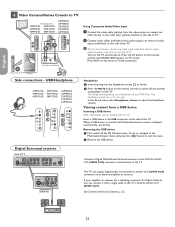
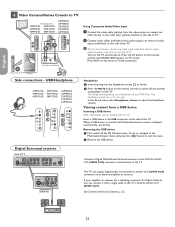
... to an external amplifier or receiver.
English
Française
USB USB
4 Video Camera/Games Console to TV
37PF7321D 42PF5421D 42PF7421D
42PF5321D 42PF7321D 50PF7321D
26PF5321D 26PF5351D 32PF5321D 32PF7321D 32PF7421D
AUDIO IN
VIDEO IN
S-VIDEO IN
USB
Using Composite Audio/Video Input
Connect the video cable (yellow) from device's audio output to white audio...
User manual - Page 31
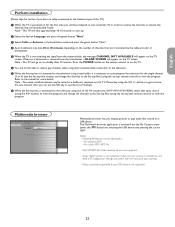
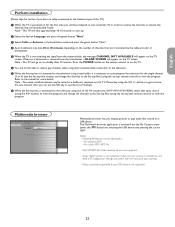
...Set-top Box (using the CH +/- Only FAT/DOS-formatted memory devices are transmitted by the cable provider or broadcaster.
( When the TV is powered-on for more details. Philips cannot be reproduced:
...on the TV.
§ You will take approximately 10-15 seconds to on the number of your USB device is connected to the television using one of the AV connections (AV1/ AV2/ AV3/ HDMI), select...
User manual - Page 33
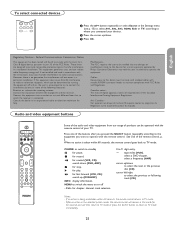
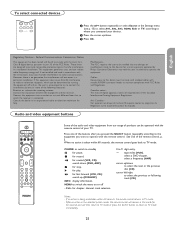
... which can radiate radio frequency energy and, if not installed and used in a particular installation. Federal Communications Commission Notice
rc 4342 av.eps
This equipment has been tested and found to TV mode. Consult the dealer or an experienced radio or television technician for fast forward (vcr, cd); Press one or more of...
User manual - Page 34
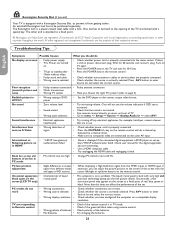
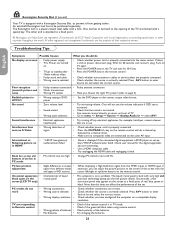
... failed
in HDMI
• ...
• Flat batteries.
&#...work
• Wrong connections
•
• Wrong source selected. •
• Wrong display resolution •
Check whether connections are properly connected. • Check whether the source is in use. Occasionally, a few non-active pixels may appear on the crystal panel screen (LCD TV...
User manual - Page 35
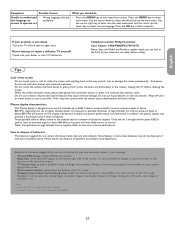
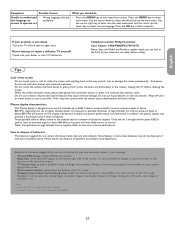
... display is designed to be disposed of with your television set ready, before cleaning the screen. These possible... solved Turn your dealer or call a TV technician.
Español
27 Use the cursor right key to enter into ...Philips Customer
Care Center: 1-888-PHILIPS (744-5477) Please, have the Model and Product number which you may produce a humming sound in the same location on the TV...
User manual - Page 39


...left panel. English
Française
Español
Annex 1 - You can be downloaded from your TV will require: • A personal computer with portable memory Introduction
Philips offers software upgrade capability for your TV....the procedure to find the information and the software related to your TV using as well as the software your PC. ' Decompress the ZIP-file and copy the file "...
User manual - Page 41
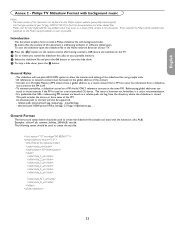
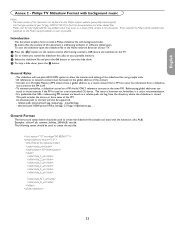
... Home network Browser of the content. • Content on a non-networked CE device. Philips TV Slideshow Format with background audio. An absolute path to content will also be used to find this document. Be aware that the content of your TV (e.g. 32PF5321D/37) to create the slideshow file (simple ascii text) with the extension...
User manual - Page 42
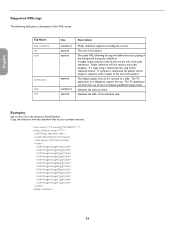
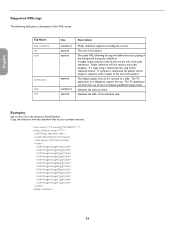
... slides to your portable memory.
A single song or playlist (.m3u & .pls) are the only valid audio references. The TV application can force the use of the XML syntax. Examples:
See on this tag. Philips AlbumFile Music\Nature.mp3 50
Images\Image01.jpg Images\Image02.jpg Images\Image03.jpg Images\Image04.jpg Images\Image05...
User manual - Page 43
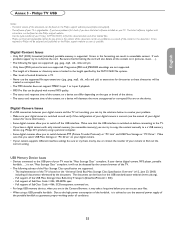
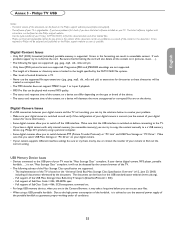
... MP3 Pro files can be "Mass Storage Class" compliant. If your TV (e.g. 32PF5321D/37) to switch between your files. • When using a personal computer. • Some digital cameras allow you have a ...be found on a device can access your digital camera and the TV isn't working under all the content on the Philips support website. SCSI transparent command set.
• For large USB...
Leaflet - Page 1
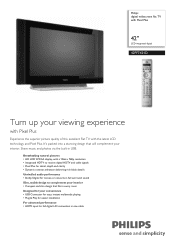
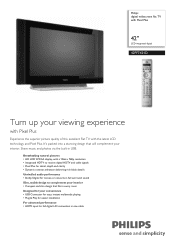
...in every room Designed for your interior. Philips digital widescreen flat TV with Pixel Plus
42"
LCD integrated digital
42PF7421D
Turn up your viewing experience
with Pixel Plus
Experience the superior picture quality of this excellent Flat TV with a 1366 x 768p resolution &#...; Plug & Play for easier installation For advanced performance • HDMI input for full digital HD connection in USB.
Leaflet - Page 2


...and the number of pixels. The Philips dynamic contrast enhancer uses video processing and unique dimming backlight technology.
HDMI intelligently communicates the highest output resolution ...TV and access your photos and music. Digital widescreen flat TV with Pixel Plus
42" LCD integrated digital
Highlights
42PF7421D/37
LCD WXGA display, 1366 x 768p This WXGA display with state-of-the-art LCD...
Leaflet - Page 3


...Use: On Screen Display, Side Control, AutoPicture, AutoSound
• Remote control type: RC4346/01 • Remote Control: DVD-R, Multi-functional, TV... Coaxial (cinch) • Other connections: HDMI
Power
• Power consumption: 270 W ...Philips Electronics N.V. All Rights reserved.
www.philips.com Digital widescreen flat TV with Pixel Plus
42" LCD integrated digital
Specifications
42PF7421D...
Similar Questions
L Philips 42' Lcd Model# 42pfl5332d
Tv power button turns blue but no picture or sound please help
Tv power button turns blue but no picture or sound please help
(Posted by greganderson480 8 years ago)
Phillips 42 Lcd Tv 42pfl3603d Wont Turn On
(Posted by danmclez 9 years ago)
Philips 42pf7421d/37
I want to take my tv off the wall and put back onto stand but I lost the screws I am not sure what s...
I want to take my tv off the wall and put back onto stand but I lost the screws I am not sure what s...
(Posted by Made2sho 10 years ago)
Philips 42pfl7422d/37 Need Service Manual
(Posted by Anonymous-87535 11 years ago)
I Desperately Need A Table Top Stand For A Philips #42pf7421d/37.
(Posted by ellenk2140 12 years ago)

