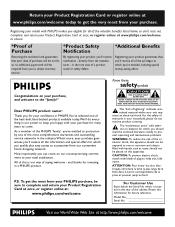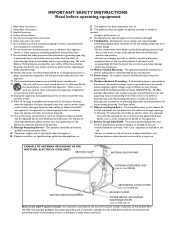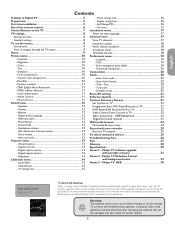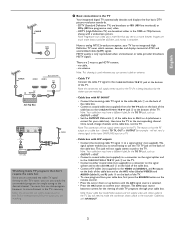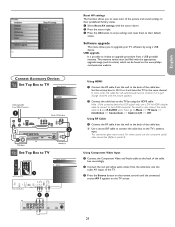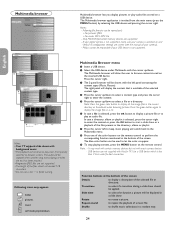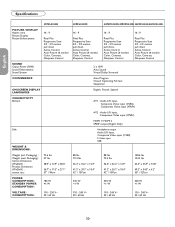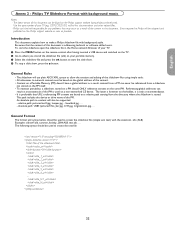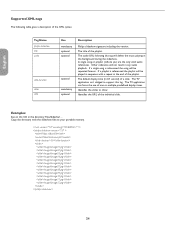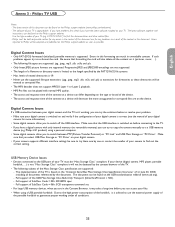Philips 42PFL5332D Support Question
Find answers below for this question about Philips 42PFL5332D - 42" LCD TV.Need a Philips 42PFL5332D manual? We have 3 online manuals for this item!
Question posted by greganderson480 on August 6th, 2015
L Philips 42' Lcd Model# 42pfl5332d
Tv power button turns blue but no picture or sound please help
Current Answers
Related Philips 42PFL5332D Manual Pages
Similar Questions
I Turn On My Tv Then The Picture Just Turns Off But The Blue Light Stays On
when I turn on my tv it shows the picture for a second then the picture just turns off but the blue ...
when I turn on my tv it shows the picture for a second then the picture just turns off but the blue ...
(Posted by aabuzahrieh 9 years ago)
Program Remote
How do I reprogram my remote for Philips TV Model # 42PFL5332D/37. I moved and now the remote will n...
How do I reprogram my remote for Philips TV Model # 42PFL5332D/37. I moved and now the remote will n...
(Posted by npresley02 9 years ago)
Phillips 42 Lcd Tv 42pfl3603d Wont Turn On
(Posted by danmclez 9 years ago)
What Size Srcwes Go In The Stand For A 42pfl5332d/37
(Posted by ssbt 11 years ago)
Philips 52pfl5704d Lcd Tv Wont Turn On. Blinks Once When Trying To Power Up
Tryed unplugging and worked once. doesnt do the trick anymore
Tryed unplugging and worked once. doesnt do the trick anymore
(Posted by Anonymous-55279 12 years ago)