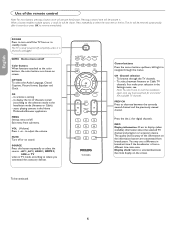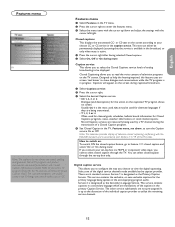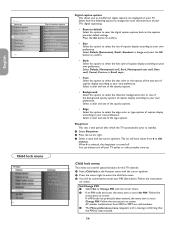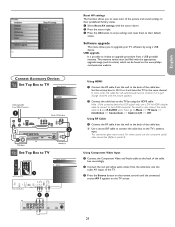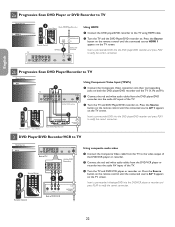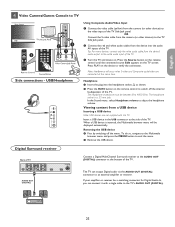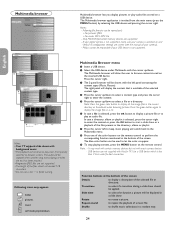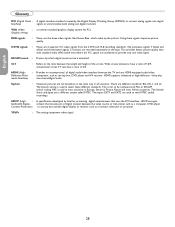Philips 42PFL5332D Support Question
Find answers below for this question about Philips 42PFL5332D - 42" LCD TV.Need a Philips 42PFL5332D manual? We have 3 online manuals for this item!
Question posted by aabuzahrieh on April 8th, 2015
I Turn On My Tv Then The Picture Just Turns Off But The Blue Light Stays On
Current Answers
Answer #1: Posted by TommyKervz on April 9th, 2015 3:06 AM
Press the menu button on the remote. If the menu does appear you are probably experiencing a signal or connection problem.
If you have a menu check the following:
- Video inputs may be shared. If you have sound but no picture, check that audio and video inputs are going to same.
- Check antenna connections at the bottom of the TV to see if they are properly connected to the TV.
- Possible broadcast station trouble. Try another channel.
- Adjust the contrast and brightness settings. Try another auto picture setting.
- Check the Closed Captions control. Some TEXT modes could block the screen.
- Check if you selected the correct AV source. (For LCD TV with built-in DVD player, the correct DVD source is AV1.)
If you have been watching the set and you loose picture:
Your TV has a protective mode in case the appliance overheats. Check the clearance around the vents of the device to be certain there are no walls or cabinets which would limit the flow of air
Related Philips 42PFL5332D Manual Pages
Similar Questions
The set gets its signal from Frontier Communications. It recently lost the signal and had to be rese...
Tv power button turns blue but no picture or sound please help
When I plug the power cord in the Green, and Red lights in the front come on, but nothing on the scr...
Need User Manual For: TATUNG LCD Flat Panel TV/Monitor Mod#V20K0DX