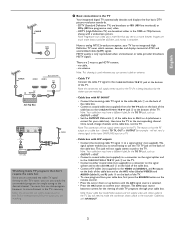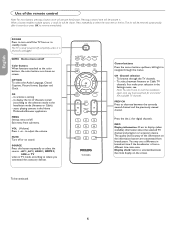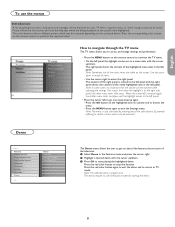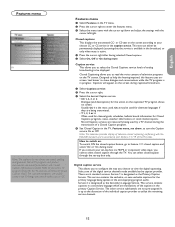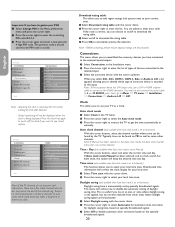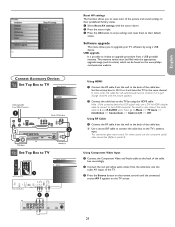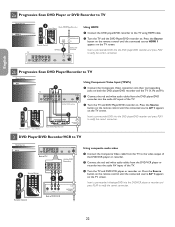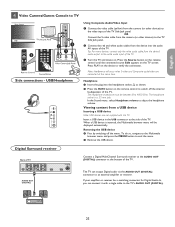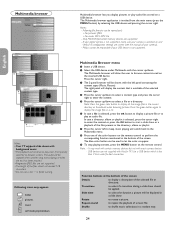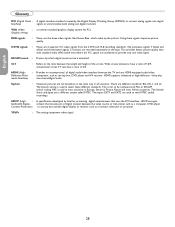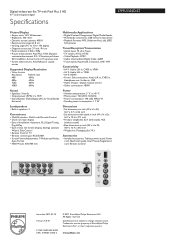Philips 37PFL5332D Support Question
Find answers below for this question about Philips 37PFL5332D - 37" LCD TV.Need a Philips 37PFL5332D manual? We have 3 online manuals for this item!
Current Answers
Related Philips 37PFL5332D Manual Pages
Similar Questions
Lcd 37pfl5332d,is Heard But Not Seen The Picture.
Hello! my LCD 37PFL5332D, is heard but not seen the picture. Please a solution. Thanks for the supp...
Hello! my LCD 37PFL5332D, is heard but not seen the picture. Please a solution. Thanks for the supp...
(Posted by ingjamlizardi 10 years ago)
I Need A User Manual For: Tatung Lcd Flat Panel Tv/monitor, Mod#v20k0dx
Need User Manual For: TATUNG LCD Flat Panel TV/Monitor Mod#V20K0DX
Need User Manual For: TATUNG LCD Flat Panel TV/Monitor Mod#V20K0DX
(Posted by damnskippy 12 years ago)
Lcd Tv Model #32pfl3504d/f7 Does Not Power On..led Lights But Shuts Off Imediatl
lcd tv model #32pfl3504d/f7 does not power on..led lights but shuts off imediatl...can anyone help w...
lcd tv model #32pfl3504d/f7 does not power on..led lights but shuts off imediatl...can anyone help w...
(Posted by jimsdaone 13 years ago)