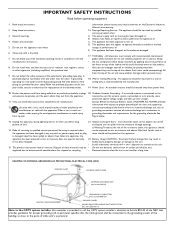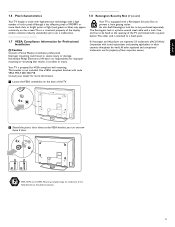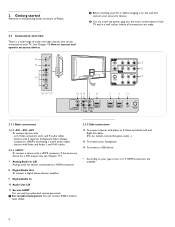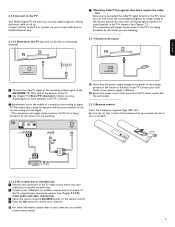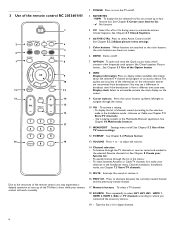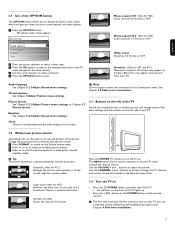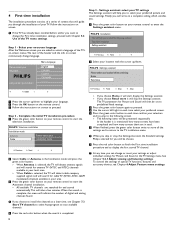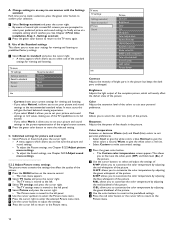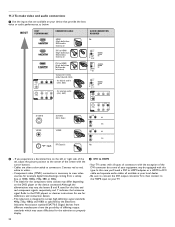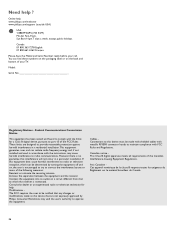Philips 52PFL7422D37 Support Question
Find answers below for this question about Philips 52PFL7422D37 - 52" LCD TV.Need a Philips 52PFL7422D37 manual? We have 1 online manual for this item!
Question posted by jimbooen on October 22nd, 2020
I Need A Replacement Stand For The 52pfl7422d37 52in Tv Please.
The person who posted this question about this Philips product did not include a detailed explanation. Please use the "Request More Information" button to the right if more details would help you to answer this question.
Requests for more information
Request from ltake on July 29th, 2021 6:31 PM
replace the glass on the tv stand
replace the glass on the tv stand
Current Answers
Answer #1: Posted by Odin on October 23rd, 2020 10:52 AM
If you can't get the stand directly from the manufacturer (use the contact information here--https://www.contacthelp.com/philips/customer-service), ask for a part number, and (with or without a part number) try http://www.shopjimmy.com/ or http://www.tvserviceparts.com. A good selection is also available at https://www.amazon.com/s/ref=nb_sb_noss?url=search-alias%3Daps&field-keywords=tv+stand+base+pedestal+. You may also want to consider the applicable suggestions at this previous answer.
Hope this is useful. Please don't forget to click the Accept This Answer button if you do accept it. My aim is to provide reliable helpful answers, not just a lot of them. See https://www.helpowl.com/profile/Odin.
Related Philips 52PFL7422D37 Manual Pages
Similar Questions
Roku Sound Bar
I am trying to attach a Roku Sound bar and need to know if this TV has an ARC port, or if not where ...
I am trying to attach a Roku Sound bar and need to know if this TV has an ARC port, or if not where ...
(Posted by dcarrier102 3 years ago)
Philips 52pfl7422d/37
Hey guys, i was given a philips tv model 52pfl7422d/37. When this tv is turned on there is nothing b...
Hey guys, i was given a philips tv model 52pfl7422d/37. When this tv is turned on there is nothing b...
(Posted by fafd3497 11 years ago)
Need New Or Replacement Stand
For My 42' Philips Model#42pfl3603d/27
(Posted by Chicfl 11 years ago)
Need Replacement Table Top Stand For Phillips Tv 23pf5320
(Posted by mw1109 12 years ago)